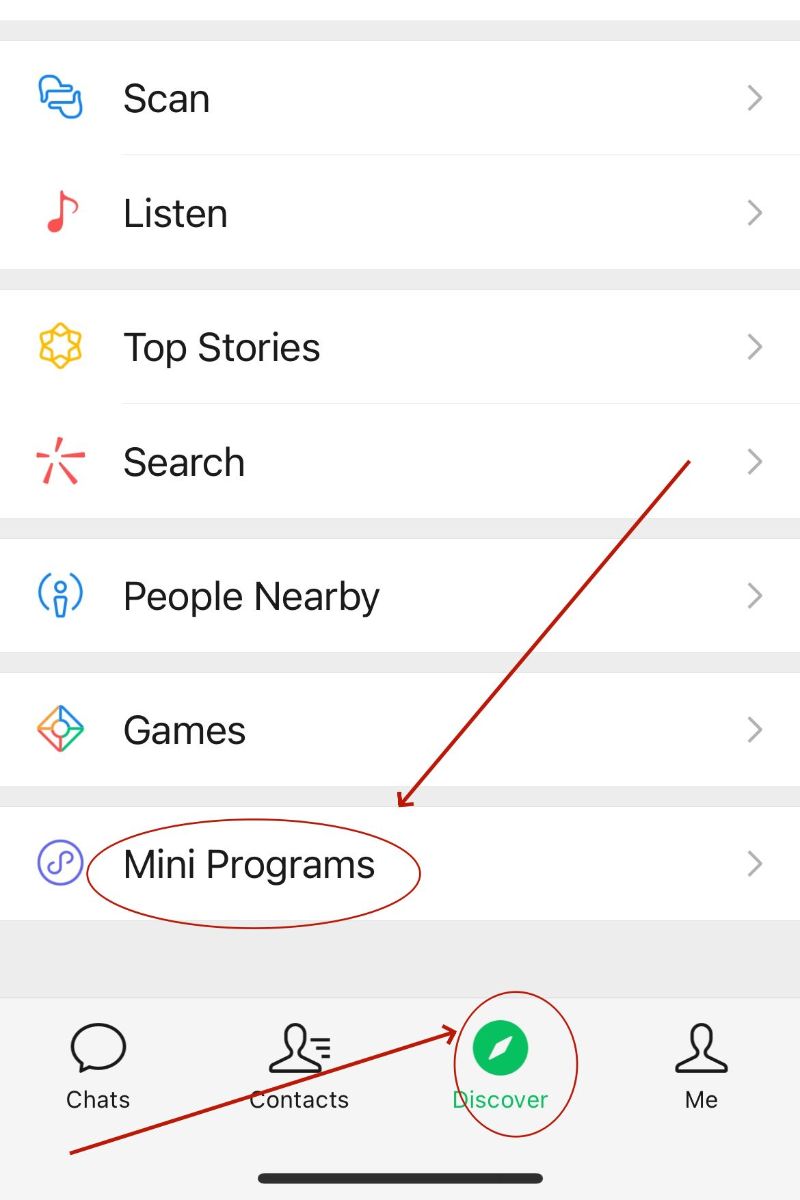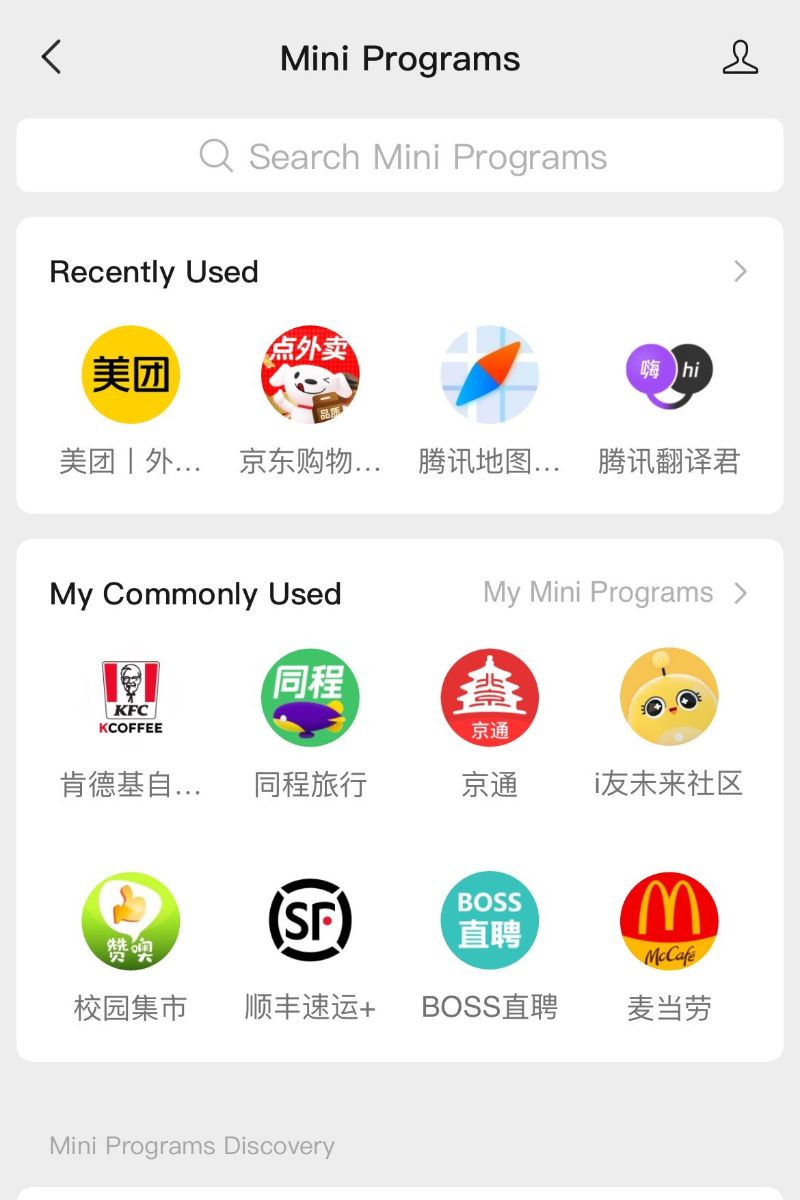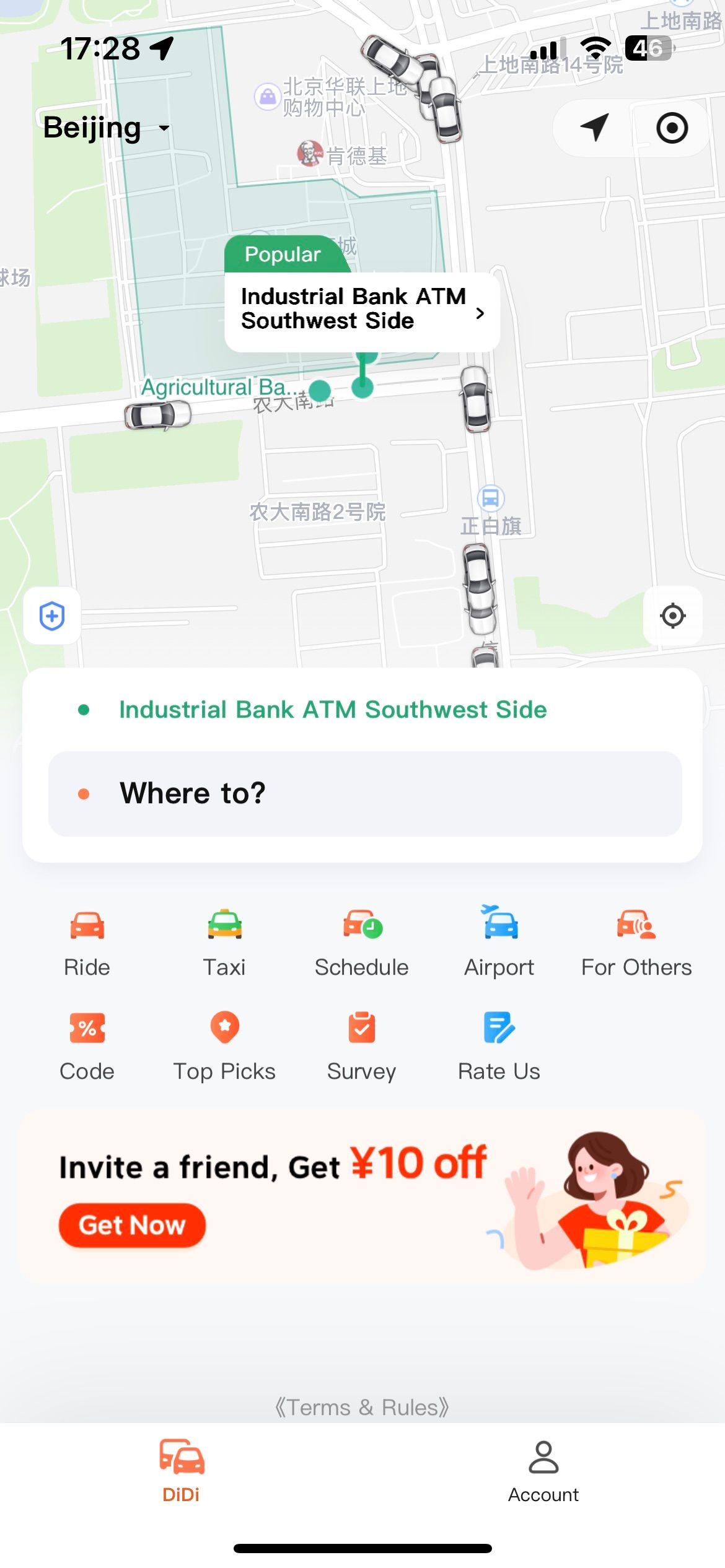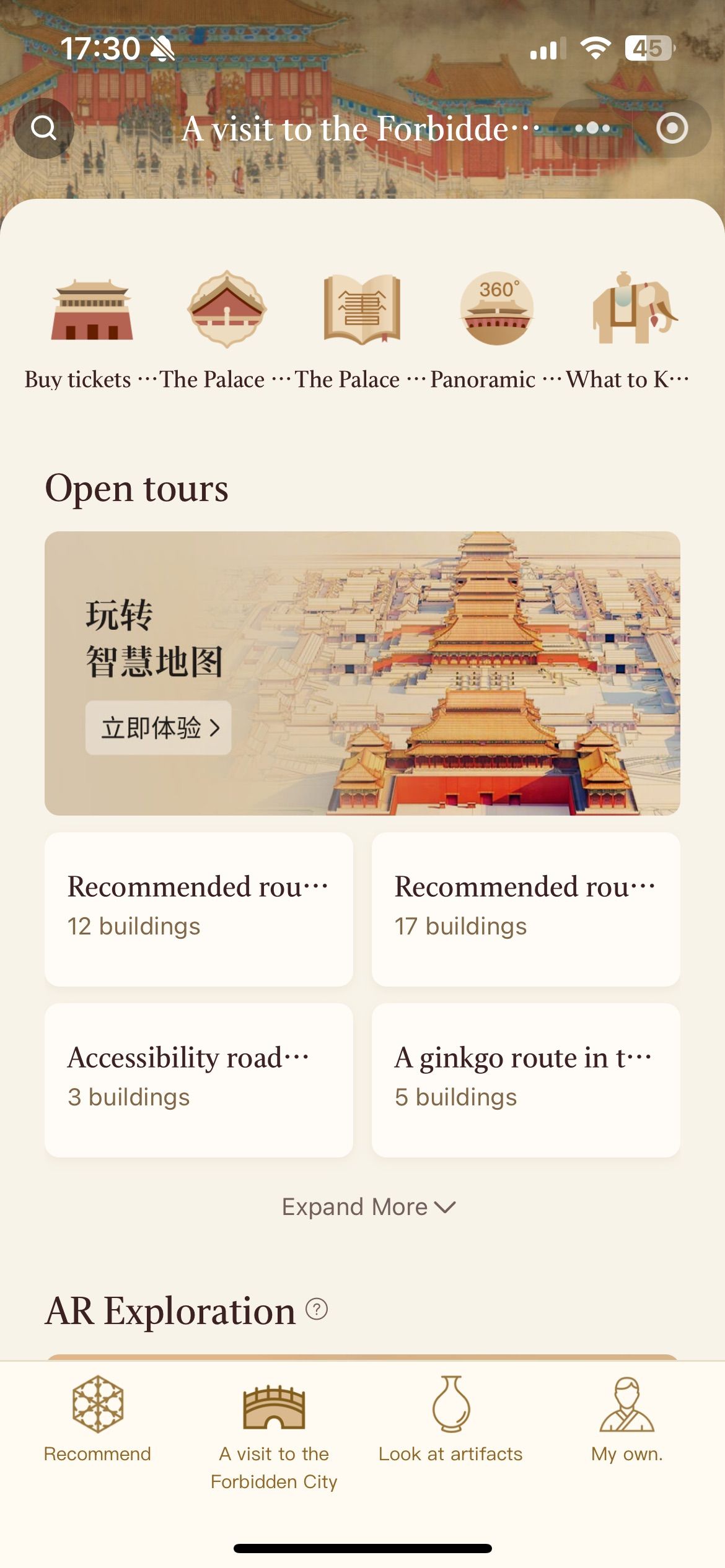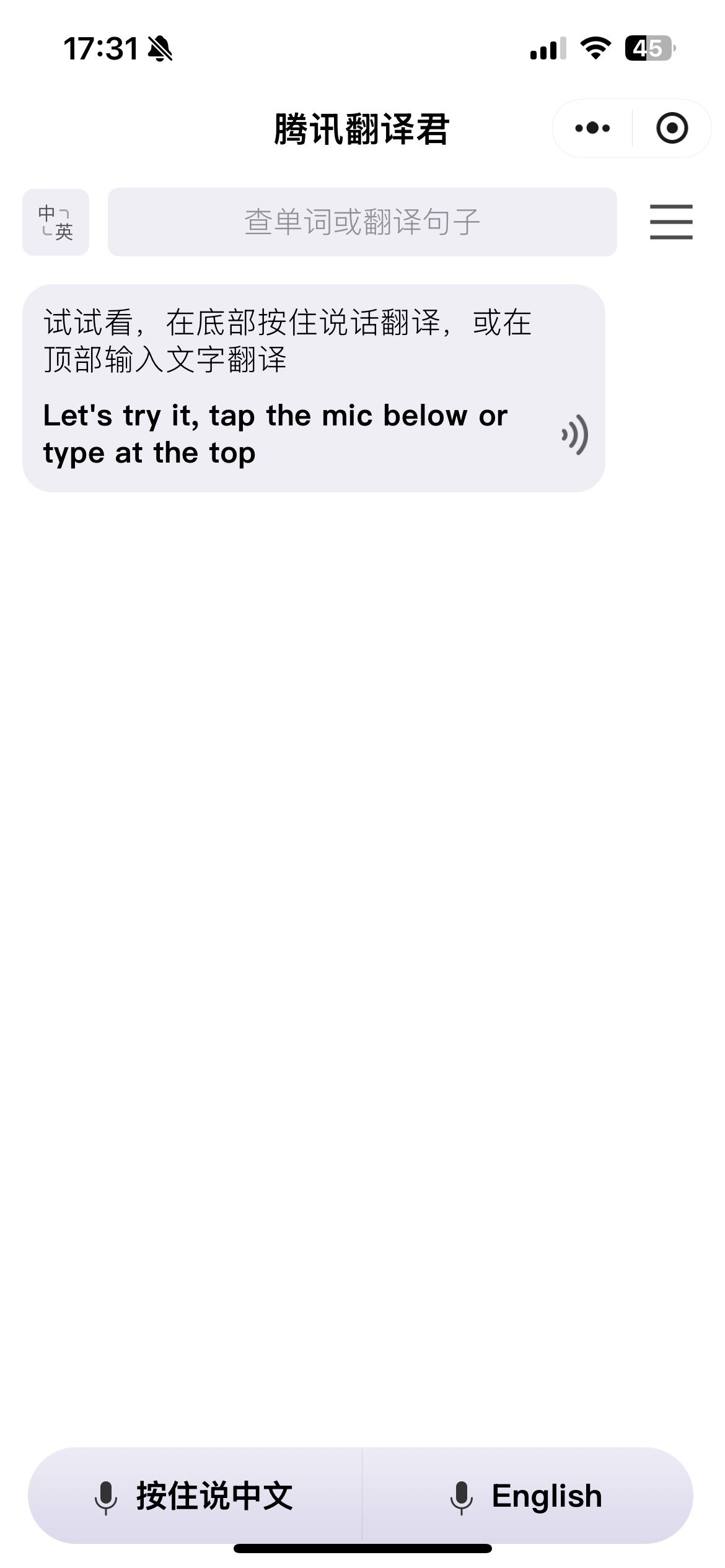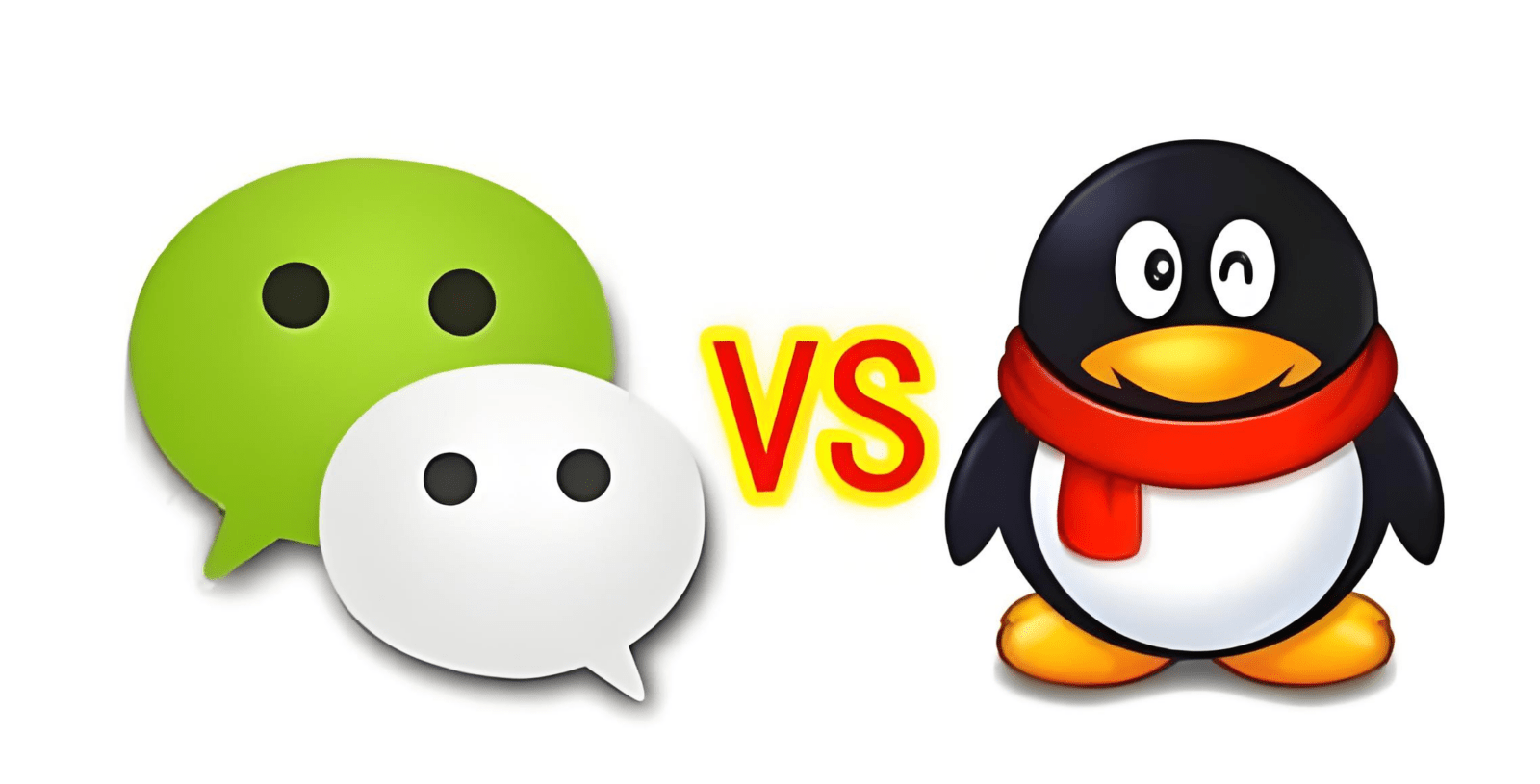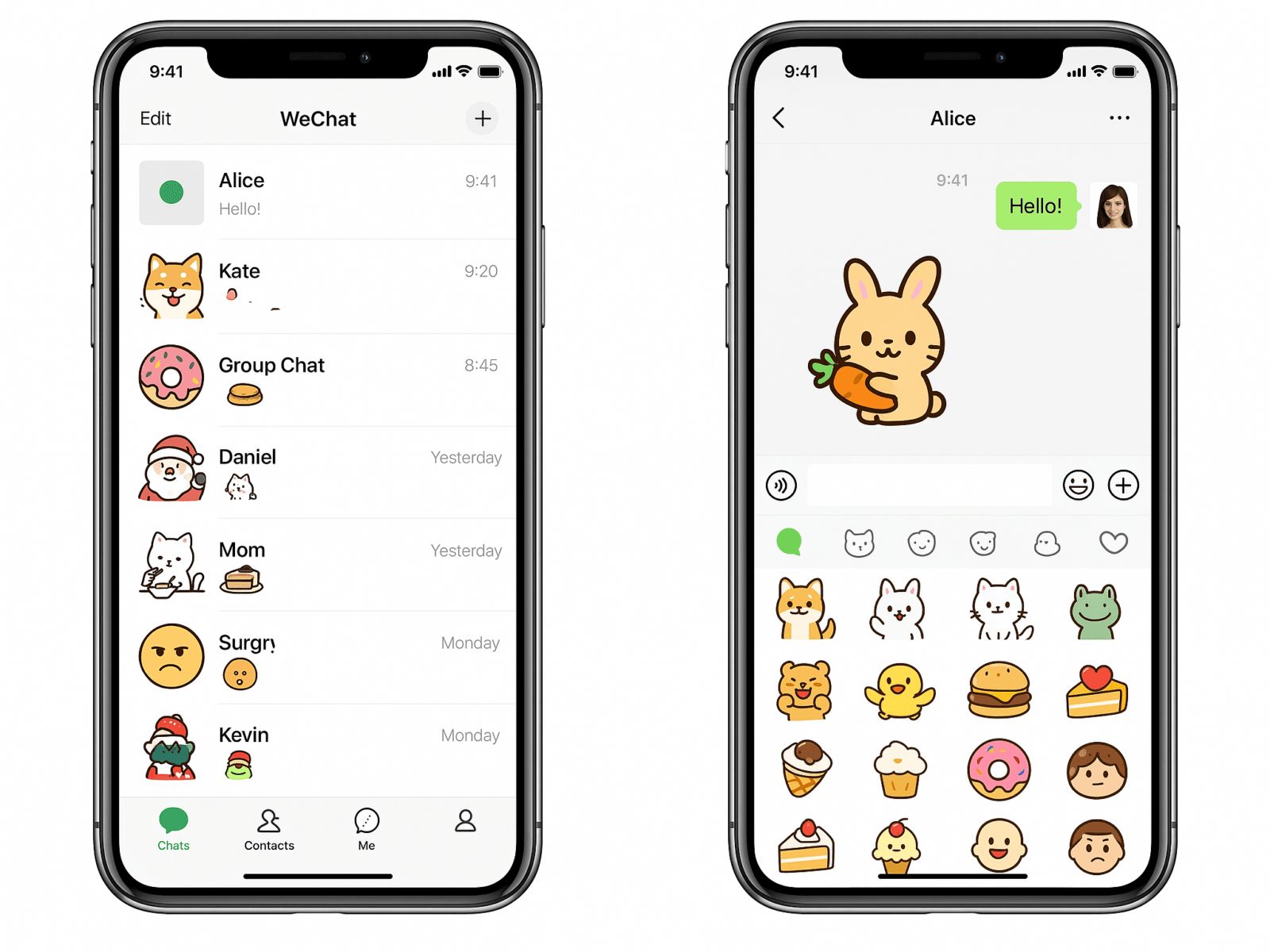Navigating daily life and travel in China has never been easier, all thanks to the remarkable capabilities of WeChat Mini Programs. Unlike traditional apps that require downloads and installations, these embedded digital tools within WeChat offer an "open, use, and leave" convenience. It's a compact, multifunctional digital solution, similar to Facebook Instant Games or Google Play Instant Apps, emphasizing simplicity with a "tap, use, and go" experience.
Whether you're looking to book a hotel, hail a ride, or purchase tickets to popular attractions, Mini Programs have got you covered—all within the familiar interface of the WeChat app. They're not just convenient; they're space-saving too, staying in your Mini Programs list without hogging your device's storage. In this guide, we'll delve deeper into the world of WeChat Mini Programs, sharing invaluable tips on how to make the most of these digital marvels during your time in China. Ready to unlock a seamless and efficient way to experience life in China? Let's dive in!
Why WeChat Mini Programs Are a Must-Have for Foreign Travelers in China? You'll Be Convinced!
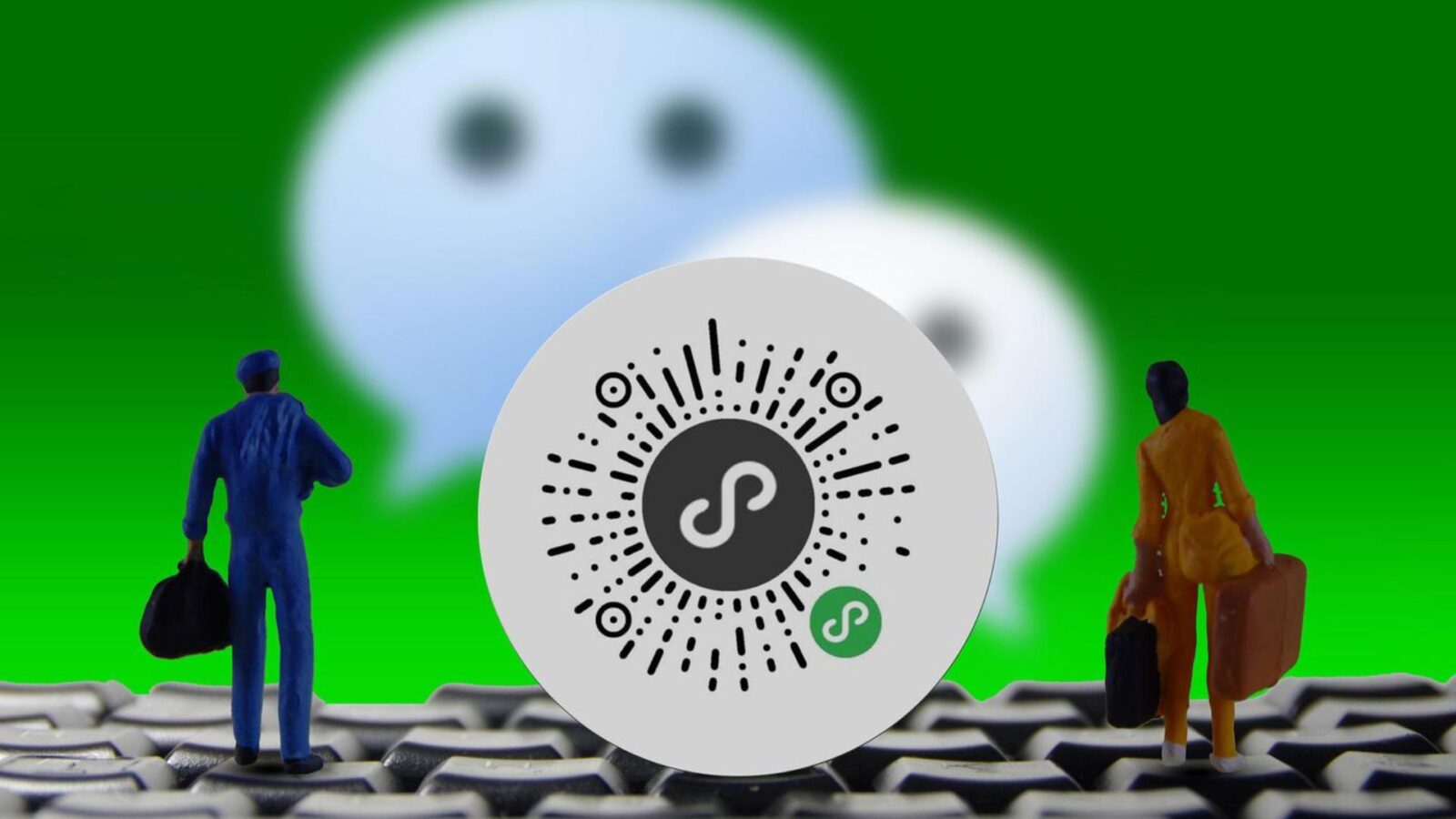
WeChat Mini Programs
Lightweight and Download-Free Convenience
WeChat Mini Programs let you skip the hassle of installing multiple apps. You don’t need to download Meituan, 12306, or Didi separately. Open WeChat, search, and access everything instantly. This saves storage space and keeps your phone running smoothly. The programs load quickly, even with weak internet, because they’re designed to be lightweight.
This setup works perfectly for short-term travelers who rely on limited mobile data. You can manage food orders, metro rides, or bookings without cluttering your phone. Each service opens in seconds, closes neatly, and doesn’t drain battery life. This feature makes Mini Programs one of the most practical digital tools in China.
Full-Coverage Daily Scenarios
WeChat Mini Programs cover nearly every travel need. You can hail rides, pay subway fares, order meals, or buy attraction tickets—all inside WeChat. Travelers can shop, book hotels, check the weather, or even use translation tools without switching platforms.
This all-in-one design creates a smoother travel flow compared to juggling different apps. Locals use it the same way, so you’ll blend in easily. Mini Programs connect each step of your journey, from leaving your hotel to arriving at your destination. With a few taps, you can explore, pay, and plan seamlessly throughout China.
High Compatibility with International Users
WeChat Mini Programs work well with foreign numbers and payment cards. You can register using an overseas phone number, link Visa or MasterCard, and complete payments easily. The built-in translation function also helps overcome language barriers.
Most popular programs offer English interfaces or automatic translation. This global compatibility removes stress when booking trains, ordering food, or paying in stores. You can travel cash-free while keeping all your receipts in one place. It’s a perfect solution for international visitors who value convenience and security during their trip.
Before diving into Mini Programs, you might ask—is WeChat secure? Find out in Is WeChat Safe in 2025? Security Concerns, US Risks, and WeChat Pay Safety
How to Find and Open WeChat Mini Programs — 3 Simple Ways
- “Discover” Tab
- “Mini Programs” Section
If you’re new to WeChat, one of the first questions you’ll ask is: How do I even find these Mini Programs everyone’s talking about? Don’t worry — it’s actually super simple. Here are three easy ways to open them, step by step, just like locals do.
1. Use the WeChat Search Bar
Open your WeChat app and tap on the search bar at the top. Type in the name of the Mini Program you’re looking for — for example, “Dianping” or “Ctrip.” You’ll see results labeled with a small “Mini Program” tag. Tap it, and it opens instantly. No downloads, no registration — just direct access to what you need.
2. Scan a QR Code Anywhere
This is the most common way locals discover new Mini Programs. You’ll find QR codes everywhere — at restaurants, metro stations, museums, even street food stalls. Each one opens a specific service, like booking tickets, hailing a Didi ride, or viewing a digital menu. Just use WeChat’s built-in “Scan” function, and within seconds, you’re in.
3. Access via ‘Discover’ → ‘Mini Programs’ History
Once you’ve used a Mini Program, WeChat automatically saves it under the “Discover” tab → “Mini Programs” section. This is your personal library of shortcuts. The next time you need to rebook a train or reorder your favorite noodles, you can open it from there without typing or scanning again.
Besides Mini Programs, QR code payments matter too—learn how in WeChat QR Code for Foreigners in China: Step-by-Step Guide 2025
Must-Know WeChat Mini Programs for Expats in China!
- Didi Mini Program
- Forbidden City Mini Program
- Tencent TranSmart Mini Program
If you’re traveling across China, these WeChat Mini Programs will become your best digital travel companions. Each one offers simple access, fast service, and an English interface — all within the WeChat ecosystem. Here’s how to use them and why they matter.
Table of Recommended WeChat Mini Programs:
| Category | Example Mini Program | Key Function | English Support | Payment Options |
|---|---|---|---|---|
| Transport | Metro Daduhui / Didi / Trip.com | Metro rides, taxis, ticket booking | ✅ | Visa, MasterCard, WeChat Pay |
| Food & Drinks | Dianping / Meituan | Restaurant search, delivery | ✅ | WeChat Pay |
| Attractions | Official Scenic Spot Programs | Online ticket booking, QR entry | ✅ | WeChat Pay, Cards |
| Connectivity | Tencent TranSmart / Tencent Maps | Translation, navigation | ✅ | Free use |
| Shopping | JD.com / Alipay Global | Shopping, tax refund deals | ✅ | WeChat Pay, Cards |
1. Transportation — Metro Daduhui, Didi, and Trip.com
Metro Daduhui (Metro大都会) is essential for metro rides in Shanghai. Open WeChat, type “Metro Daduhui,” and tap “Use Now.” It generates a QR code you can scan at metro gates for entry and exit. Payment is deducted automatically through your linked card or WeChat Pay. Its English interface and real-time transfer suggestions make it easy for visitors to move around the city smoothly.
Didi Chuxing (滴滴出行) operates just like Uber. Open WeChat, search for “Didi,” and the Mini Program launches right away. You can choose ride types, track your driver, and use instant translation for communication. The app supports Visa, MasterCard, and Tour Card payments. It’s convenient, foreigner-friendly, and a must for urban transport.
Trip.com (携程旅行网) is China’s most foreigner-friendly booking Mini Program. Inside WeChat, open Trip.com, select “Trains” or “Flights,” enter your destination, and proceed with booking. It connects directly with China’s official 12306 railway system. With full English support and global payment options, it’s ideal for arranging all your transport and accommodation in one place.
2. Food & Drinks — Dianping and Meituan
Dianping (大众点评) helps travelers find authentic local dining. Open WeChat, search “Dianping,” and explore restaurant lists by rating, price, and cuisine. Each entry includes pictures, reviews, and must-try dishes. The app works in English and lets you reserve tables or buy coupons directly through WeChat. It’s the easiest way to eat like a local.
Meituan (美团) specializes in delivery and lifestyle services. Once opened in WeChat, choose “Food Delivery,” select your restaurant, and place your order. Payment happens instantly via WeChat Pay. You can also buy movie or attraction tickets through the same interface. The English layout and fast delivery make it perfect for quick meals or late-night cravings.
3. Attractions & Tickets — Official Scenic Spot Mini Programs
Most major tourist sites such as the Forbidden City (故宫博物院) and Terracotta Warriors Museum (秦始皇帝陵博物院) run their own Mini Programs. To access, search the name on WeChat and select the verified account. Choose your visit date, confirm your passport details, and pay online. Your digital QR ticket appears right away. It saves you time, eliminates queues, and ensures official pricing with English guidance.
4. Staying Connected — Tencent TranSmart and Tencent Maps
Tencent TranSmart (腾讯翻译君) functions as an instant translator within WeChat. Open it, choose between voice or camera translation, and it converts Chinese text or speech into English on the spot. Ideal for reading menus, asking directions, or communicating with taxi drivers. No separate app needed.
Tencent Maps (腾讯地图) is China’s most accurate navigation Mini Program. Open it from WeChat, enter your address, and choose your route type: walking, driving, or subway. The English interface highlights metro exits and bus routes clearly, helping travelers navigate efficiently in big cities like Beijing or Shenzhen.
5. Shopping — JD.com and Alipay Global Mini Programs
JD.com (京东) Mini Program offers verified goods and lightning-fast delivery. After opening via WeChat, browse electronics, SIM cards, or travel adapters, and select “Deliver to hotel.” Payment and tracking happen directly inside WeChat. It’s reliable, safe, and perfect for short-term travelers.
Alipay Global Mini Programs bring shopping perks to foreign visitors. Many malls and duty-free stores display QR codes for brand Mini Programs. Scan with WeChat, link your WeChat Pay, and enjoy instant tax refunds or special discounts. These programs bridge both Alipay and WeChat systems, giving tourists seamless access to China’s retail deals.
How to Order Food with Meituan Mini Program — Step-by-Step Guide
Ordering food with the Meituan Mini Program on WeChat is simple and convenient, even if you don’t speak Chinese. Here’s how to go through the process smoothly in five clear steps.
Step 1: Open the Meituan Mini Program
Open WeChat and swipe down from the top of your screen to access the search bar. Type “Meituan” or “美团” and select the Mini Program named “Meituan Waimai (美团外卖)”, which has a yellow kangaroo icon. Tap it to launch the program — no download required.
Step 2: Switch the Language to English
Once you’re inside, tap “Me” at the bottom right corner. Then go to “Settings” (the gear icon ⚙️), find “Languages”, and select “English.” The entire interface will switch instantly, making it easier to navigate through menus and buttons.
Step 3: Choose Your Restaurant and Place an Order
The app will detect your location automatically. Confirm your delivery address — include your hotel name, room number, or detailed street address (in Chinese if possible). Browse nearby restaurants by rating, distance, or delivery time. When you find a place you like, open its page to see the menu and reviews. Tap dishes to add them to your cart, adjust portions or spice levels, then tap “Add to Cart.”
Step 4: Review and Pay for Your Order
When finished, tap the shopping cart icon in the bottom right corner. Review your selections carefully — you can add notes like “No spicy” or “Deliver to hotel lobby.” Tap “Checkout”, select WeChat Pay, and confirm payment using your password or fingerprint. Foreign cards linked through WeChat Pay (Visa, MasterCard, JCB) also work perfectly.
Step 5: Track and Receive Your Food
After payment, your order page shows live tracking — like Uber Eats, you’ll see your courier’s route and estimated arrival time. Keep your phone nearby; delivery riders often call or message when arriving. When your meal is ready, simply meet the courier in your hotel lobby or chosen location, and enjoy your food!
Essential Tips for Using WeChat Mini Programs in China

WeChat Mini Programs Logo
Account Setup and Access
Before using any Mini Program, you need a WeChat account. Register with your international phone number, enter the verification code, and set a password. Not every region is supported, so check availability before traveling. Once you log in, add frequently used Mini Programs to your favorites by tapping the three-dot icon and selecting “Add to My Mini Programs.” This shortcut saves time when you have weak internet.
Always keep WeChat updated to the latest version because outdated versions may block payment or location features. A quick update through your app store prevents those annoying bugs. Keep your login details secure and your data roaming on, especially if you rely on a foreign SIM card during travel.
Payment and Transactions
Fill in your cardholder name in English, then verify your card. To test, try a small purchase like buying milk tea to confirm it works. Most banks allow up to 50,000 RMB per day, enough for travel expenses.
Watch for 1–3% cross-border fees from your card issuer. Always prepare backup options like cash or Alipay Tour Card, since small food stalls might not accept foreign cards. Keep a low balance on your WeChat wallet for safety. When traveling, check daily payment limits to avoid unexpected declines. This helps you handle hotel deposits, train tickets, and restaurant bills effortlessly.
Permissions, and Troubleshooting
Grant WeChat permission to access your location for ride-hailing or food delivery — turn it on under your phone’s settings when needed. Always use verified Mini Programs marked with an “Official” tag to avoid scams. Save screenshots of tickets and receipts in case of signal loss or app crashes. If something goes wrong, contact the Mini Program’s support team through the built-in “Customer Service” button. Keeping these steps in mind helps your journey stay smooth and secure.
FAQs About Using WeChat Mini Programs in China
Q: Do I need a Chinese SIM card to use WeChat Mini Programs?
You can use a foreign SIM card, but stable internet is key. Wi-Fi works fine in hotels and cafés. Some verification messages may fail with non-Chinese numbers. Buying a local eSIM solves most issues. Keep WeChat logged in before changing SIM cards. A Chinese number helps when verifying travel bookings. However, international users can still pay and access services without needing a Chinese SIM.
Q: Can I use my WeChat Pay account from another country?
You can link international cards like Visa or MasterCard to WeChat Pay. It works inside most Mini Programs. Some small shops may still prefer local bank cards. Always carry cash or Alipay Tour Card for backup. Tour Card top-ups are fast and easy. If payments fail, check merchant settings or update the app. This setup keeps your transactions simple and secure while traveling.
Q: Why do some Mini Programs load slowly or crash?
Weak networks often cause Mini Programs to lag or close. Switch between Wi-Fi and mobile data to fix it. Clear cache in WeChat settings to improve speed. Keep background apps closed to save memory. Screenshots of QR codes help when connections drop. Restarting your phone sometimes boosts stability. Following these small habits keeps your experience smooth and frustration-free.
Q: Are WeChat Mini Programs safer than downloading full apps?
Yes, Mini Programs are safer since they run within WeChat’s encrypted system. They don’t need separate downloads or permissions. Check the blue verified badge before entering data. Avoid suspicious links or unverified pages. Stick to official programs by major brands. Keeping your app updated improves safety. With caution and awareness, using Mini Programs feels secure and convenient.
Q: Can I use Mini Programs to book high-speed train tickets directly?
Yes, you can use 12306 or Trip.com Mini Programs. Both accept passports and international payments. Type the name in WeChat, choose your route, and confirm payment. Your QR ticket appears instantly. Show it at the gate with your passport. This process makes train travel simple and fast for foreigners exploring China.
Q: How do WeChat Mini Programs compare with Google or Apple app stores?
They’re lighter, faster, and need no downloads. Mini Programs exist entirely inside WeChat. You can open services with one tap or QR scan. They update automatically and use less storage. Unlike Western apps, everything connects in one ecosystem. It’s efficient, practical, and designed for everyday use. Travelers appreciate the smooth convenience it offers.
Q: Is customer support available in English inside Mini Programs?
Yes, large platforms like Ctrip or Didi provide English chat support. Smaller ones may use automatic translation. You can also translate messages using WeChat’s built-in tools. Screenshot key pages before contacting support. Response speed depends on local hours. Be polite and brief for faster help. With patience, you’ll get the answers you need.
Q: What if I lose access to my WeChat account while traveling?
Go to WeChat Help Center and tap “Recover Account.” Use your passport or email for verification. Customer service can guide you through recovery. Keep photos of your ID or QR code saved. If payments stop, switch to Alipay Tour Card. Always note important contacts outside WeChat. Taking small precautions helps prevent serious travel problems.