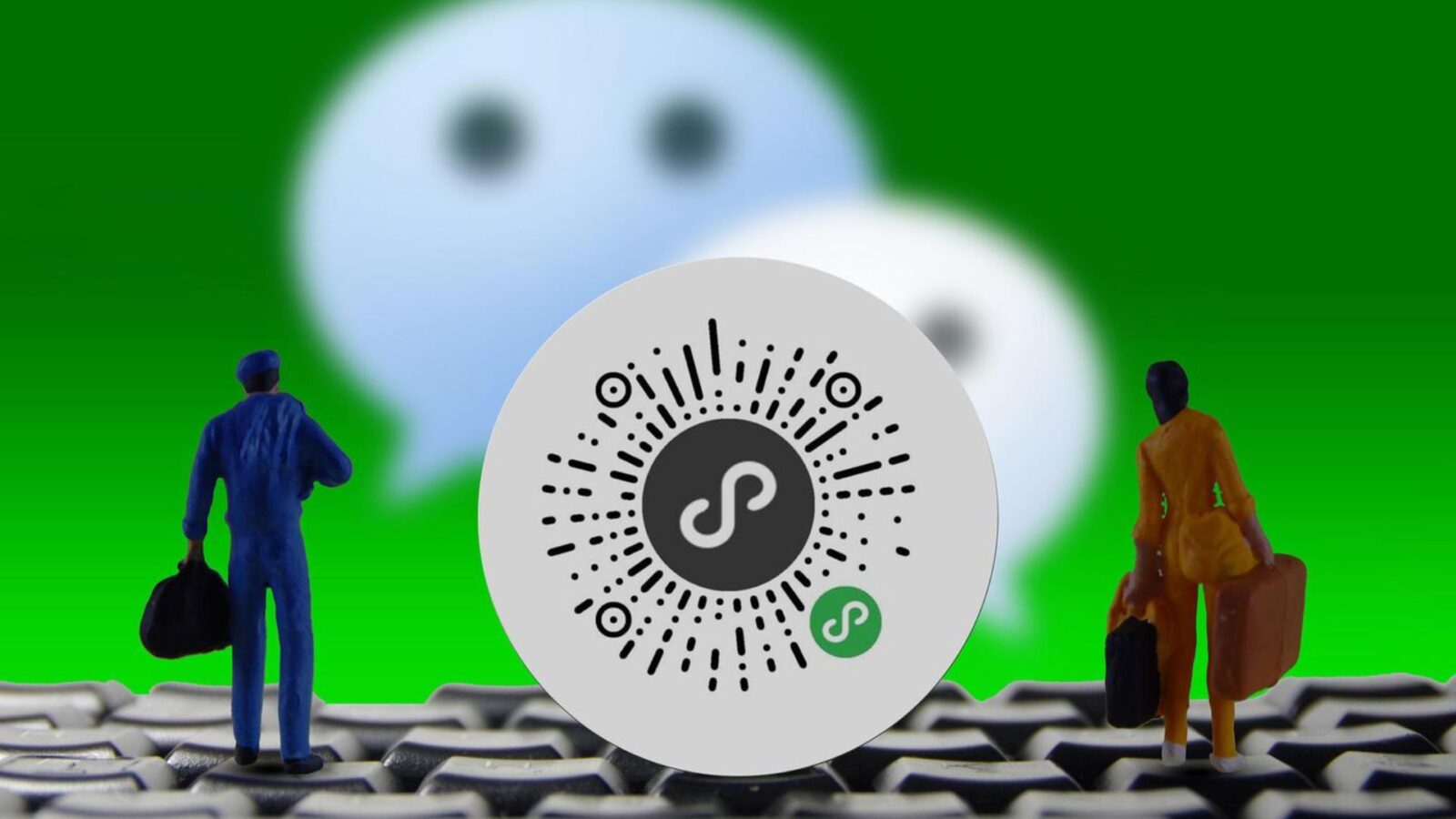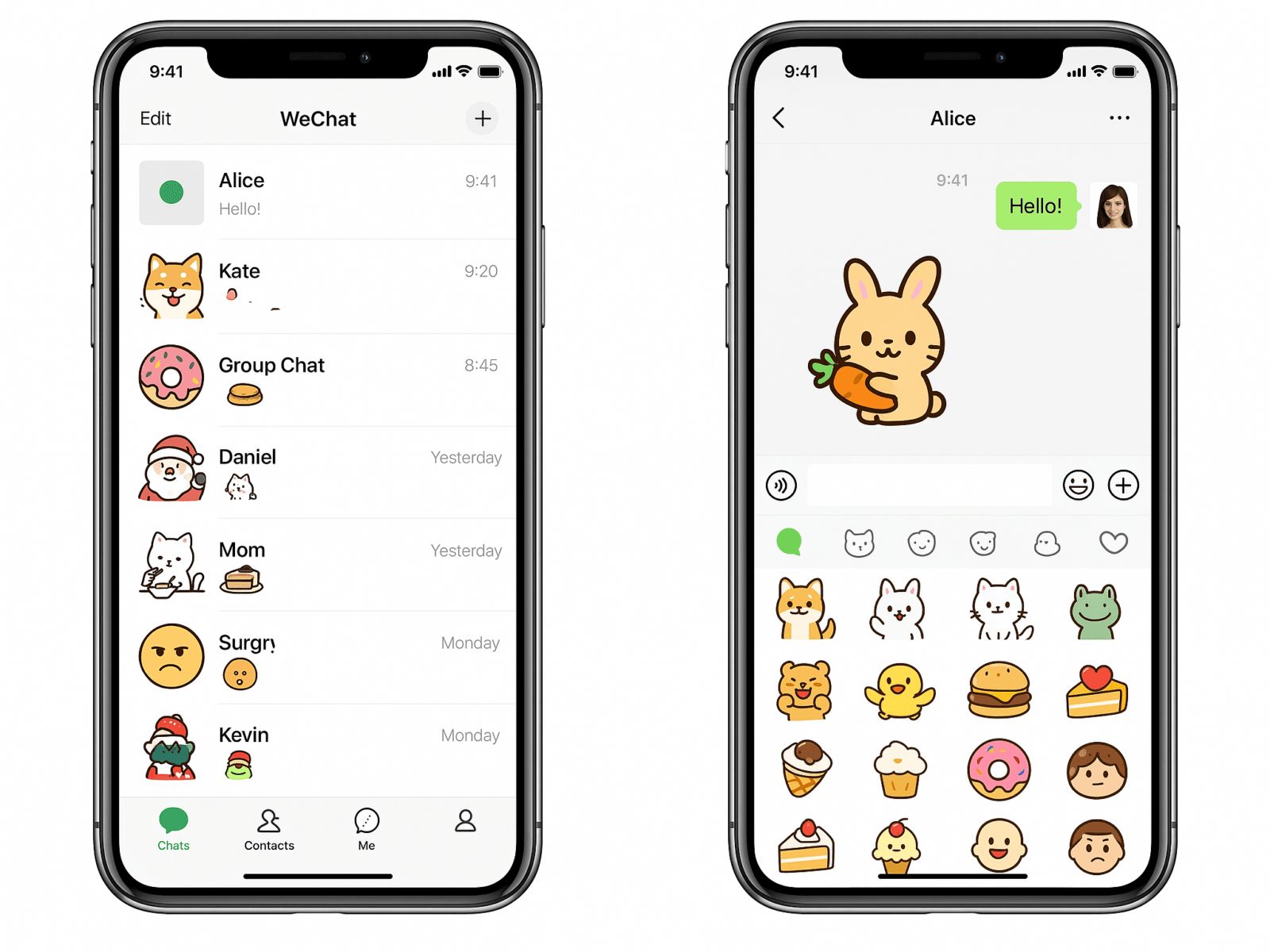WeChat wins your day; QQ wins your nights.
QQ vs WeChat: for payments, tickets, and hotels, pick WeChat—its wallet, QR flows, and mini-programs move you fast. For hobby groups and campus circles, QQ still bites with playful threads, avatars, and big file drops. Short trip: WeChat; long stay or study: add QQ.
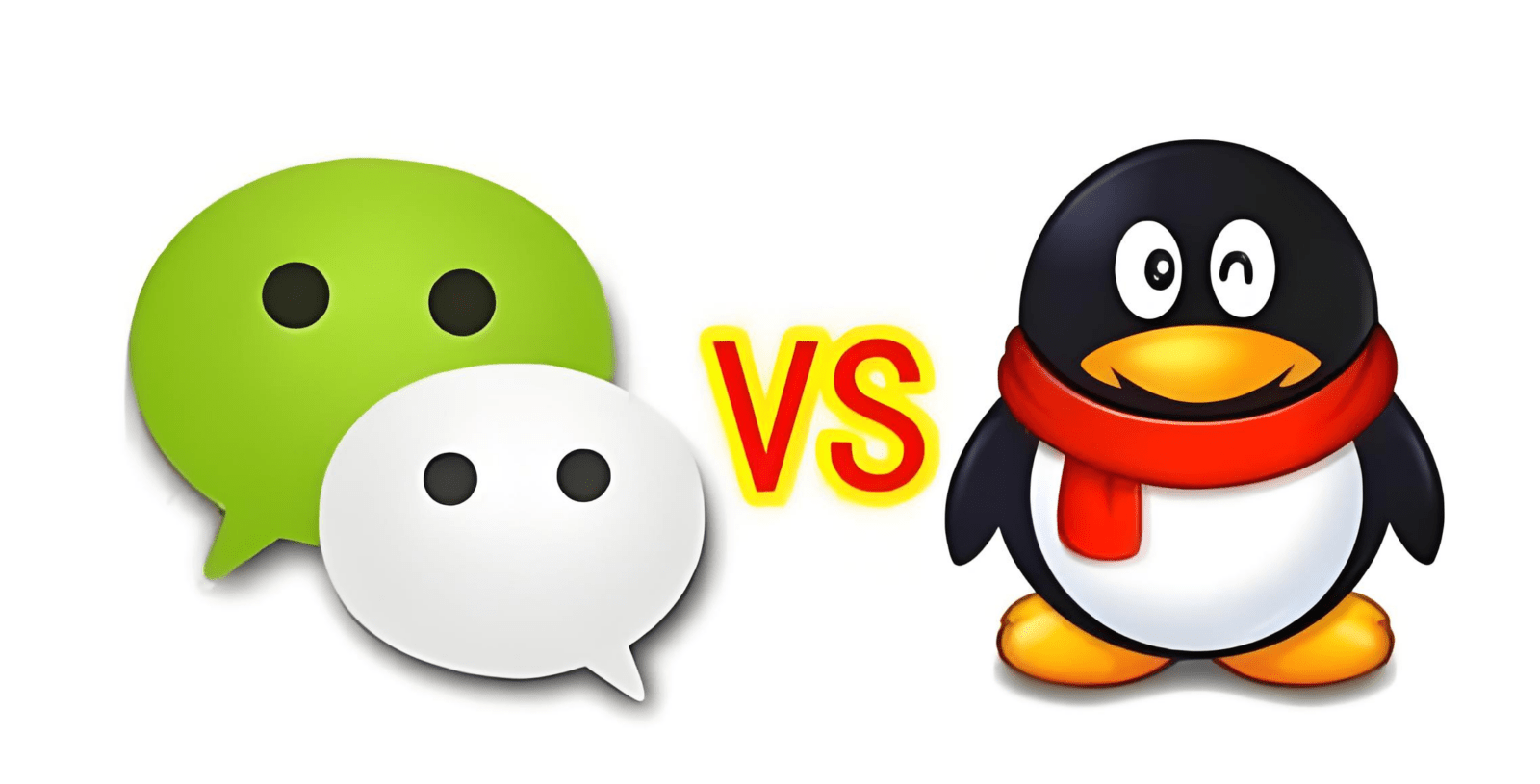
How Travelers Decide in One Minute — QQ vs WeChat
What Wins What — Snapshot
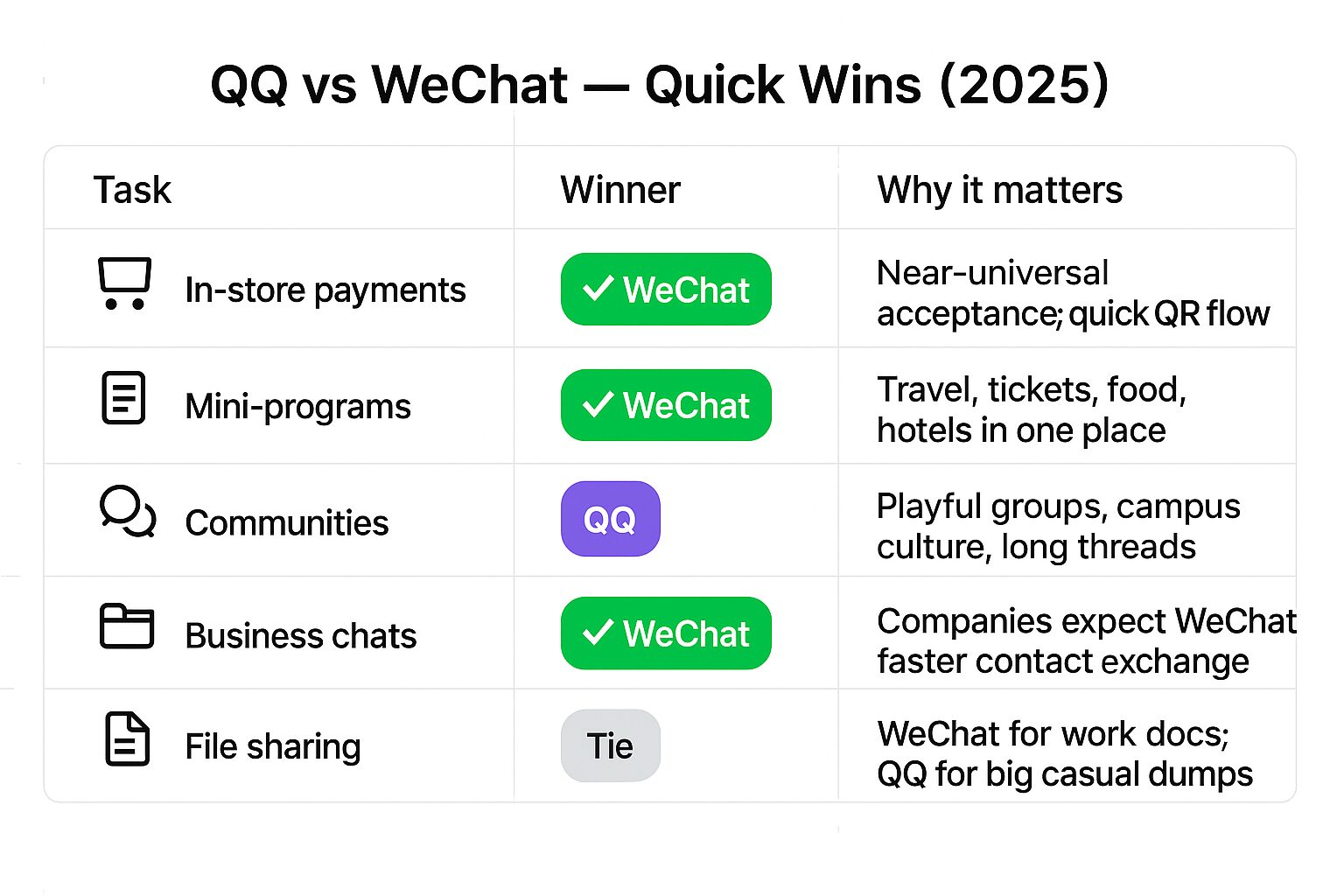
Target Audience and Use Cases
Popular with younger users, especially students.
Strong on multimedia sharing, gaming communities, and entertainment.
Offers chat rooms and forums for niche interests.
Serves a broad audience: professionals, families, and businesses.
Utility-first: payments, business tools, and official accounts.See how to use and share a WeChat code.
Features
Advanced gaming integration.
Customizable avatars and interactive elements.
Large group chats (up to ~2,000) and forum-style threads.
All-in-one: messaging, payments, news, and mini-programs. Start with WeChat Pay setup.
“Moments” for social updates.
End-to-end ecosystem for shopping and bookings.
International Reach
Mostly China-centric, with some overseas use.
Best for entertainment and community activities.
Significant global use, especially among Chinese expatriates.
Standard for business with Chinese clients and partners.
How You Pay and Do Things

How You Pay and Do Things
In-Store Payments
WeChat Pay is near-universal in Chinese cities, so most counters show a merchant QR for you to scan, while some will scan your personal “Pay” code instead; either way the flow is quick, you confirm the amount, enter your passcode, and you’re done, whereas QQ Wallet can link in some cases but store acceptance remains limited, which is why, for qq vs wechat daily spending, WeChat wins comfortably.
Travel & Mini-Programs
Once your wallet is active, WeChat’s mini-programs handle 12306 rail bookings, metro gate QR, ride-hailing, food delivery, bike share unlocks, scenic-spot e-tickets, and even hotel confirmations that continue as chat threads, so your itinerary, receipts, and service messages live in one place, reducing app-switching and helping you move faster from airport to hotel.
Limits & Fees
Foreign cards (Visa, Mastercard, JCB) usually link to WeChat Pay, but you should expect per-transaction and monthly caps, occasional 3-D Secure or SMS prompts, refunds that settle in days rather than hours, and minor FX spread; always choose CNY billing instead of Dynamic Currency Conversion, and if you want a deeper wallet comparison, see Alipay vs WeChat Pay: https://www.travelofchina.com/alipay-vs-wechat-pay-for-foreigners-how-to-pay-in-china-in-2025
How WeChat and QQ Handle Messaging and Community
Contact Exchange & Business Use
In China, people default to WeChat for work and bookings, so you swap codes in seconds, drop a map pin, share an invoice or PDF, and continue service chats via Official Accounts without leaving the app, while QQ feels unusual for business conversations and is rarely requested by hotels, tour operators, or corporate contacts.
Groups & Files
WeChat groups keep logistics tidy with polls, split bills, and location sharing, and its search makes past files easy to find when you need a receipt or itinerary, whereas QQ groups lean into long playful threads, gaming clans, niche clubs, and larger casual file dumps, which suits hobbies better than client work.
Feeds — Moments vs QQ Zone
WeChat Moments is polished and privacy-tuned, with many users setting “view three days,” hiding posts from select contacts, and keeping comments neat, while QQ Zone behaves like a living scrapbook Qzone official with albums, diaries, custom skins, long captions, and decade-deep archives; in qq vs wechat social feeds, think curated timeline versus nostalgic archive.
Privacy & Controls
WeChat offers granular controls for friends, posts, and profile fields, so you can tag contacts to separate colleagues, vendors, and friends and tune what each group sees, whereas QQ’s defaults are looser and more expressive, which is fun for clubs but warrants a review of who can find or invite you after big events.
How Different Profiles Should Choose

How to choose
Short-Trip Tourist
Install WeChat first, link a card, test a small payment, and rely on it for metro gates, taxis, tickets, cafés, and hotel chats; QQ only becomes useful if you plan to join local events or social groups during your brief stay.
Student / Long Stay
Keep WeChat for payments and daily logistics, then add QQ for campus groups, hobby circles, and heavier file sharing, since the combo covers utility by day and deeper community by night without forcing you into new apps mid-semester.
Business Traveler
Use WeChat for contact exchange, meetings, receipts, and vendor service chats, set your display name in English and pinyin, and treat QQ as optional unless a client or partner specifically asks for it, which is uncommon in formal contexts.
Quick Fixes
If Wallet is missing, update the app, set the region correctly, and re-verify your passport; if card linking fails, match your name and billing address exactly, and when a scan stalls at checkout, ask the merchant to scan your code instead to bypass network hiccups.
Frequently Asked Questions (FAQs)
1) Is QQ better than WeChat for travelers?
Different strengths. In qq vs wechat, WeChat wins daily tasks: payments, tickets, hotel chats, and business contacts. QQ shines for communities, gaming groups, and long threads. Most short trips run fine with WeChat only. Add QQ if you want hobby circles or you will stay longer.
2) Do I need a Chinese SIM to sign up?
Not strictly. Both apps accept many foreign numbers. A mainland SIM improves SMS reliability and resets. If verification fails, switch networks or try a second number. Keep your passport handy for KYC. Use stable Wi-Fi during onboarding to avoid timed-out checks.
3) Can I pay with an international card in WeChat?
Often yes. WeChat Pay supports many Visa, Mastercard, and JCB cards. Limits and eligibility vary by issuer and region. Expect per-transaction and monthly caps. You may see 3-D Secure or SMS prompts. Choose CNY billing over DCC to reduce extra spread. For setup steps, see our WeChat Pay guide.
4) Why is my WeChat Wallet missing?
Common causes: outdated app, wrong region, or incomplete KYC. Update WeChat, set region to China, and re-verify with passport. Close and reopen the app after each step. If it still fails, try a stronger network and repeat verification. Some accounts unlock wallet features gradually.
5) Can shops scan my WeChat code instead of me scanning theirs?
Yes. Two flows exist. You scan the merchant’s QR, or the cashier scans your “Pay” code. Both are normal. If one flow stalls, switch to the other. Reopen Wallet if the code does not refresh. Keep mobile data on for smoother checks at the terminal.
6) Can I use WeChat or QQ outside China?
Messaging works in most countries. Some payment features are limited abroad. Acceptance depends on local partners and your card issuer. You can still chat with hotels, tour providers, and drivers before arrival. For quick contact exchange, learn how to use and share a WeChat code.
7) Is WeChat Pay safer than cash or a physical card?
It can be. You avoid card swipes and contact points. Payments are tokenized and passcode-gated. Still, watch for fake QR codes. Verify store names on screen before confirming. If something looks off, cancel and ask the cashier to rescan on their terminal.
8) How do I switch WeChat to English and keep chats readable?
Go to Me → Settings → General → Language, then choose English. Many official mini-programs include English labels, but not all. Screens may mix languages. Use screenshots for tricky steps. Keep important addresses in both English and pinyin for quick sharing.
9) What is the fastest way to add Chinese contacts?
Show your WeChat QR. Let others scan you. Add a short intro line after adding someone. Save names with English plus pinyin. Use tags for vendors, hotels, and friends. For a step-by-step on contact exchange, see the WeChat QR code guide for foreigners.
10) How do I protect privacy on Moments or QQ Zone?
On WeChat, set Moments to “view three days,” hide posts from select contacts, and limit who can find you. Tag contacts to segment visibility. On QQ Zone, review album visibility and friend lists. Keep location off for routine posts. Audit old content after big trips.
11) What if QR scanning fails at checkout?
Try the other flow: if you scanned, ask the cashier to scan your code. Toggle data, reopen Wallet, and retry. Move closer to the terminal. If the network is the issue, pay at a different register or try another card. Keep a small cash backup for rare edge cases.
12) Should I install both apps?
Short trip? Install WeChat first. It covers payments, transport, and hotel chats. Longer stay or student life? Add QQ for clubs, group files, and campus culture. That combo gives you utility by day and community by night—exactly where qq vs wechat split makes sense.
Practical China Travel Tools, Policy & App Guides
Stay updated and travel smart in China with these essential how‑to guides and policy explainers:
- Alipay for Foreigners in China: Step-by-Step Setup Guide 2025
- How to Use WeChat QR Code in China
- Didi Ride‑Hailing App in China: How to Easily Use It as a Foreigner (2025)
- Trip.com China Guide — Registration, Booking & Local Tips
- Will My Phone Work in China? Guide to SIM, Apps, and Connectivity
- Best SIM Card Options for China Travel
- China Power Bank Ban 2025 — Xiaomi & 3C Travel Guide
- Top 3C‑Certified Power Banks to Buy in 2025 — Travel‑Ready & Globally Approved
- China Tax Refund — Everything You Need to Know