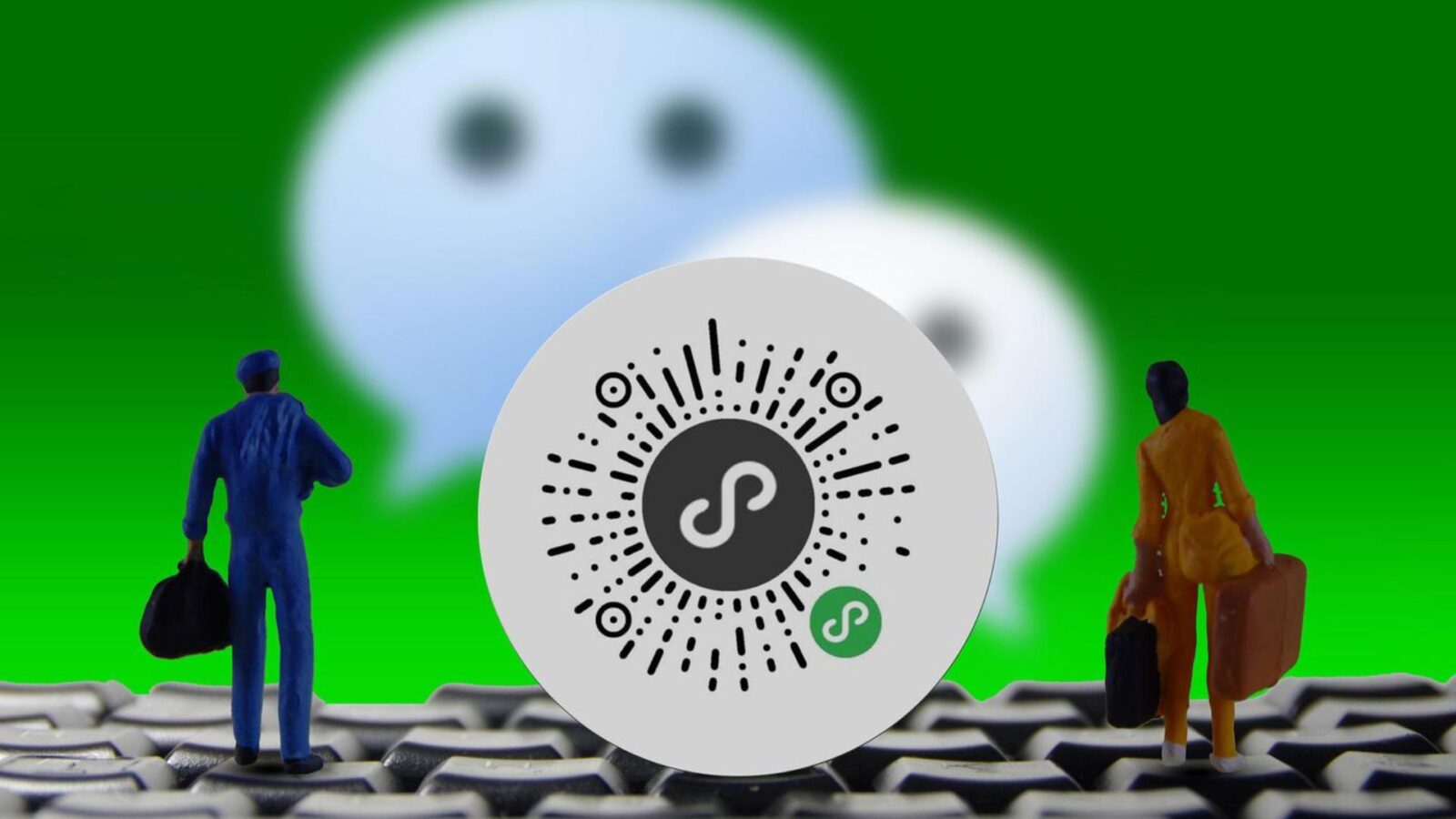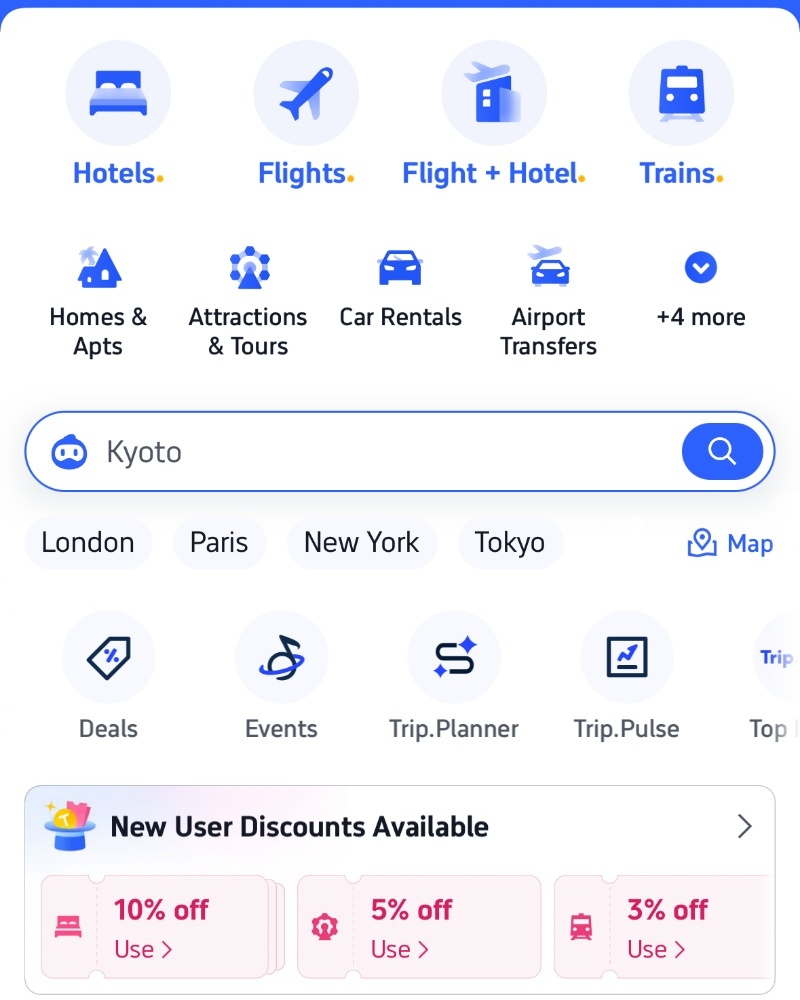In China, conversations don’t just run on text—they run on WeChat Stickers. They’re inside jokes, cultural shorthand, and sometimes… gentle sarcasm. Even the quietest group member can make the loudest statement with the right sticker!
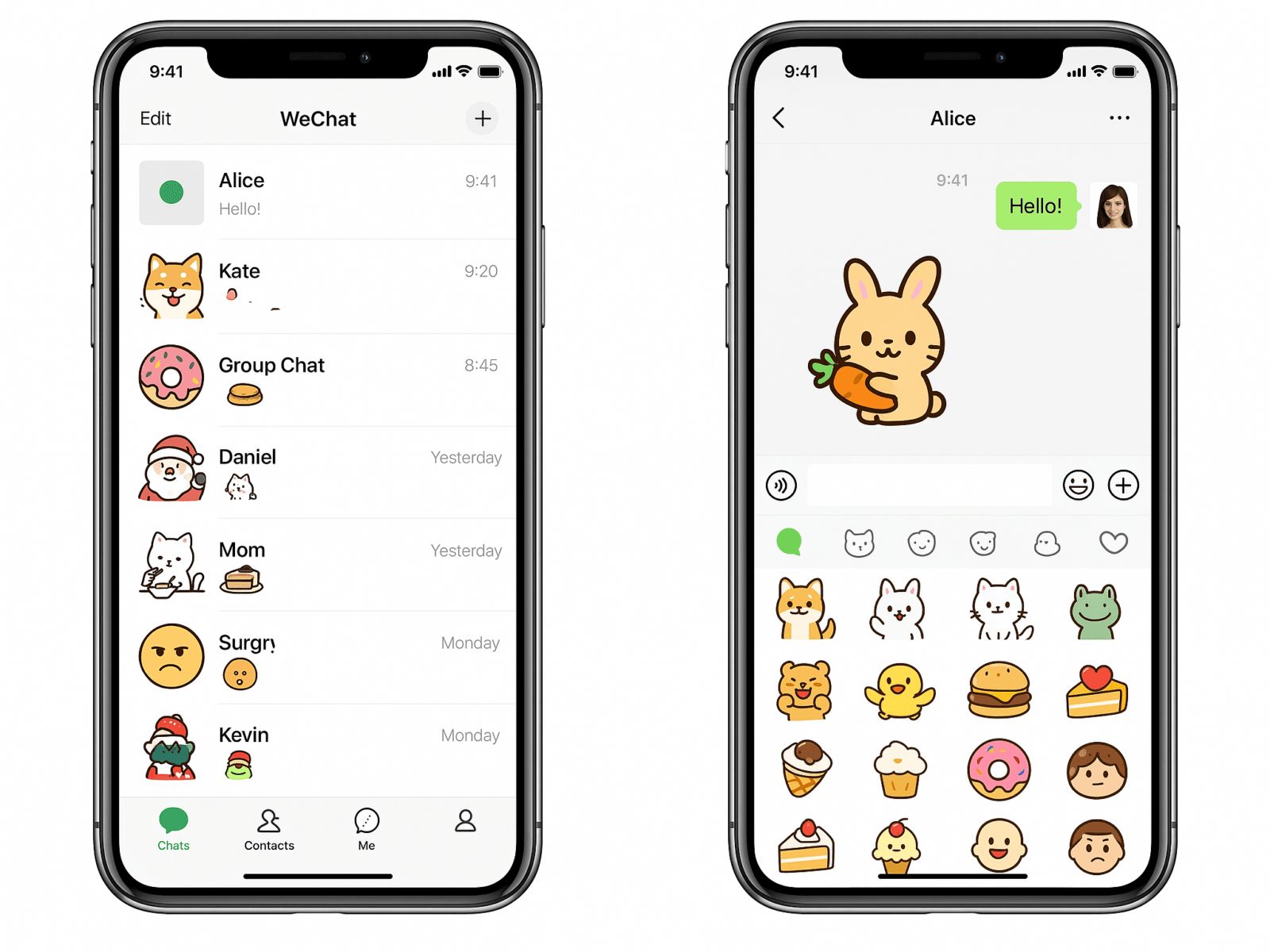
Using WeChat Stickers in Conversations
What Are WeChat Stickers
Open any busy WeChat group in China and you’ll see them—little bursts of PNG or looping GIF images sliding between text messages. They hide under the small “smiley” icon next to your chat box, or wait in the Sticker Gallery if you feel like browsing. At first, you might mistake them for ordinary emojis. But they carry something extra.
Think of a work chat where someone sends a 抱拳 (“cupped fist”) after you finish a late report—it’s half thank-you, half respect. In a friends’ group, the same chat might throw out a 捂脸 (“covering face”) after a bad pun, or a 翻白眼 (“eye roll”) when someone’s bragging. Around Lunar New Year, red-and-gold animated stickers pop up with wishes, sometimes cheeky, sometimes heartfelt.
That’s the thing—these stickers translate tone and humor you can’t quite get from text. Compared to standard emojis, they’re more local, more tied to internet memes and inside jokes. They fill the space where words feel too flat, slipping in context that only works when you’re here, in the middle of it.
WeChat Emojis and Their Changing Meanings in Chats
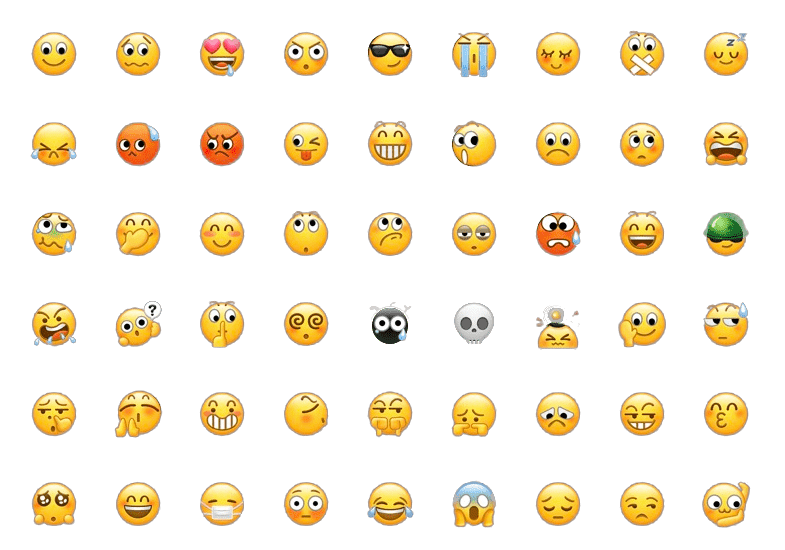
WeChat Emojis in Chat
Funny thing—WeChat Stickers aren’t the only ones with hidden meanings. Even the built-in WeChat emojis can trip you up if you’re not tuned into the generational code. Take the standard “😊” for example. To many younger users, it’s not warm at all—it’s a polite shrug, maybe even a hint of sarcasm, like saying “sure, whatever” without typing it. But for older users, that same emoji still reads as genuinely friendly, the kind of smile you’d give to a neighbor at the market.
You’ll find other culprits too. The “thumbs up” 👍? Young people might drop it when they’re done talking, almost to end the chat. But for older friends or colleagues, it’s a straight-up seal of approval. Even “🙏” can mean “thanks” for some, and “please” for others. These tiny shifts can flip a message’s tone without you realizing. And in China’s fast-moving chat culture, that gap in interpretation is sometimes wider than you think.
And of course, plenty of WeChat emojis still carry purely positive vibes across all ages. A simple “😂” usually signals genuine laughter, while “🥰” comes off as warm and affectionate, whether it’s between friends, partners, or even colleagues in a light moment. The “🎉” emoji often pops up in group chats to celebrate promotions, birthdays, or just a good deal someone scored. These are the safe bets—drop them in, and you’re almost guaranteed to lift the mood.
Finding More WeChat Stickers in 2025
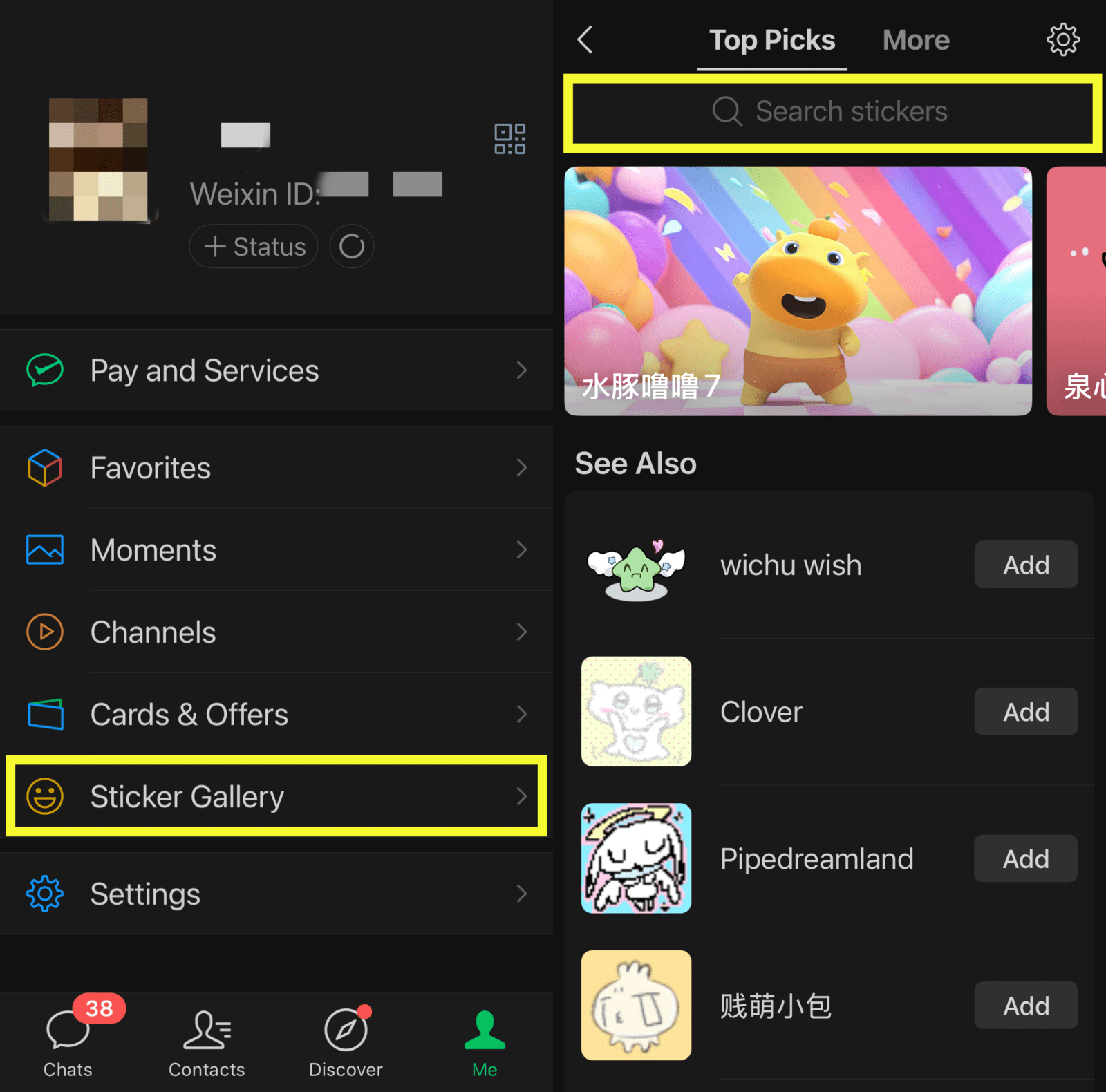
A Sticker Gallery Full of Resources
Official Sticker Gallery: Where the Treasure Hunt Starts
If you’ve never poked around the Official Sticker Gallery, you’re missing half the fun of WeChat Stickers. It’s tucked inside your WeChat menu—tap Me > Sticker Gallery—and suddenly you’re in a wall of icons, some moving, some static, all waiting to be claimed. The trick? Search in both Chinese and English. Type 猫猫 if you’re after cats, or try cat to see a different mix. Want something cheeky? 摸鱼 (“slacking off”) works. For seasonal sets, throw in 拜年 during Lunar New Year or “meme” when you’re in the mood for internet humor.
Each pack comes with a preview, so you can check if the style fits your chat vibe before hitting download. Updates roll out quietly—old packs vanish, new ones appear without much fanfare—so it pays to peek in now and then. I’ve stumbled across limited-time animations just because I was bored on the subway. That’s part of the magic: you never know what you’ll find until you’re scrolling through, coffee in one hand, thumb swiping in the other.
From Chats: Long‑Press to Add
Sometimes the best WeChat Stickers aren’t in the gallery at all—they pop up mid-conversation. You’re in a group chat, someone drops a perfect reaction, and you just know you’ll need it later. All you do is long-press that sticker, tap Add, and it’s yours. Feels almost like pocketing a good joke for later.
There’s a limit, though: 300 custom stickers. Once you hit that, WeChat throws up the “sticker limit reached” warning, and you’ll have to delete a few before adding new ones. My habit? Every couple of weeks, scroll through and dump the ones I haven’t used lately. It’s oddly satisfying—like cleaning out an old desk drawer.
And here’s the thing: grabbing stickers this way means you’re collecting directly from friends, so you end up with a set that’s uniquely yours. It’s not just a sticker—it’s a memory of that chat, that moment, frozen in a loop.
Limited Editions and Brand Packs
Some WeChat Stickers don’t sit in the gallery forever—they show up like pop-up stores, here one season, gone the next. Think brand collabs with coffee chains, holiday packs during Lunar New Year, or quirky mascots tied to a game launch. Most of these slip in through WeChat Official Account posts, topic campaigns, or even little side quests in mini programs.
Catching them is part timing, part luck. I’ve stumbled on a Starbucks set just by scanning a code on a receipt, and once grabbed a Mid-Autumn Festival pack from a mooncake brand’s WeChat push. Feels like you’re collecting souvenirs more than stickers.
One thing though—watch the source. Stick to official releases or trusted brands, because random file shares can be shady, and copyright’s no joke here. Miss one of these limited packs, and well, you might be scrolling resale posts on Taobao in regret.
Creating Stickers from Your Gallery
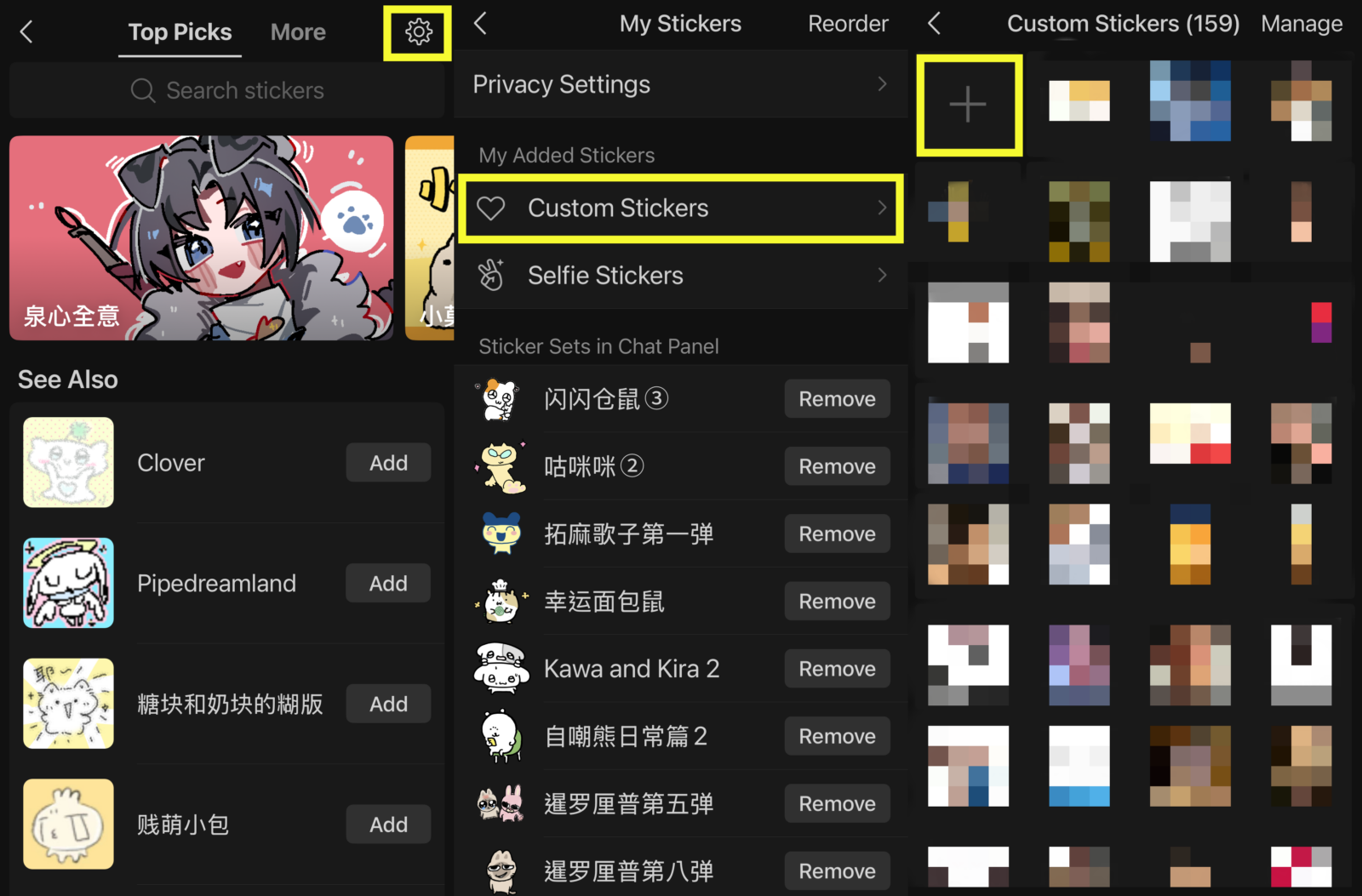
Create Your Own Stickers
Open your WeChat Sticker Gallery and tap the small gear in the top right—this is where the magic starts. Hit “Custom Stickers” and then the plus sign to pick an image from your phone. A transparent PNG works best, especially if it’s trimmed clean so the edges look smooth in chat. I’ve found that keeping it under 240px fits nicely without looking oversized, and a file under 500KB loads instantly. You can tweak loop settings for GIFs and give each sticker a short, clear name so it’s easy to spot later. Once added, test it in both light and dark chat backgrounds—some colors pop in one mode but disappear in the other, and you don’t want your perfect sticker to get lost mid-conversation.
Marketing Benefits of Stickers
For brands, WeChat Stickers aren’t just decoration—they’re little ambassadors. A playful mascot waving “hi” or a clever phrase in your brand colors can stick in someone’s mind longer than a banner ad ever will. They slide into everyday chats, so your logo or style shows up in moments that feel personal, not pushy. That’s why coffee chains drop latte-sipping cats during winter, or tourist boards roll out landmark sketches ahead of holiday seasons—it turns casual sticker use into soft marketing.
The magic is how they bridge gaps. A fun sticker can make a business chat less stiff, help followers feel part of an inside joke, or even push a seasonal campaign without saying a word. For younger users—especially Gen Z—stickers feel native to how they communicate. If your brand can land there, you’re not just selling, you’re part of their daily scroll.
Two Main Distribution Options
Brands usually share WeChat Stickers in two ways. The simpler route is through a WeChat post—just drop the images in your article so readers can long-press to save each one. You don’t need an enterprise account for this, which means you can slip in a small logo or brand colors without much red tape. It feels casual, like gifting fans a set of inside-joke emojis.
The other path is getting your pack into the Sticker Gallery, which reaches a much wider audience. Here’s the catch: you’ll need to remove obvious branding or submit extra paperwork—business license, authorization letters, operator’s ID, even a linked WeChat account. And yes, Tencent screens for sensitive topics, so no finance, medicine, or blatant ads. Review times hover around ten working days, but when your pack appears in the gallery, it can travel far beyond your own followers.
Beyond stickers, you might also want to learn how WeChat Pay works with international cards, explore the clever uses of WeChat QR codes for tickets and adding friends, or pick up tips on using WeChat groups to keep conversations lively.
Frequently Asked Questions (FAQs)
Q: Can I use WeChat Stickers in group chats with people I’m not friends with?
Yes, but it depends on the group’s privacy settings. In most public or semi-public groups, your WeChat Stickers will display normally as long as you’re a member. However, in very large groups or certain official account groups, sticker sending might be restricted to reduce spam. It’s worth testing before you rely on them for a reaction.
Q: Do WeChat Stickers work the same on iOS and Android?
Mostly, yes. Your saved WeChat Stickers sync across devices when you log in, but the display quality can differ slightly—Android sometimes compresses GIFs more. If you switch devices often, it’s a good idea to back up your custom stickers, just in case a system update messes with them.
Q: Can I animate my own photo into a WeChat Sticker?
You can, but you’ll need a third-party app to make a short GIF or PNG sequence before importing it. WeChat doesn’t have built-in animation tools, so keep the file size under 500KB and make sure the background is clean for better visibility in chats.
Q: Are there cultural meanings behind certain popular WeChat Stickers?
Definitely. Stickers like the “抱拳” (fist salute) often signal respect or thanks in Chinese culture, while the “狗头” (dog head) meme adds a joking or sarcastic tone. Learning these cues can make your chat replies feel more natural—and less likely to be misunderstood.
Q: Can brands send me WeChat Stickers directly without me downloading them?
Yes, if you follow their official account or join a campaign mini program. Some brands push sticker packs as part of promotions—clicking the message usually downloads them instantly. Just be cautious of unofficial sources to avoid low-quality or unsafe files.