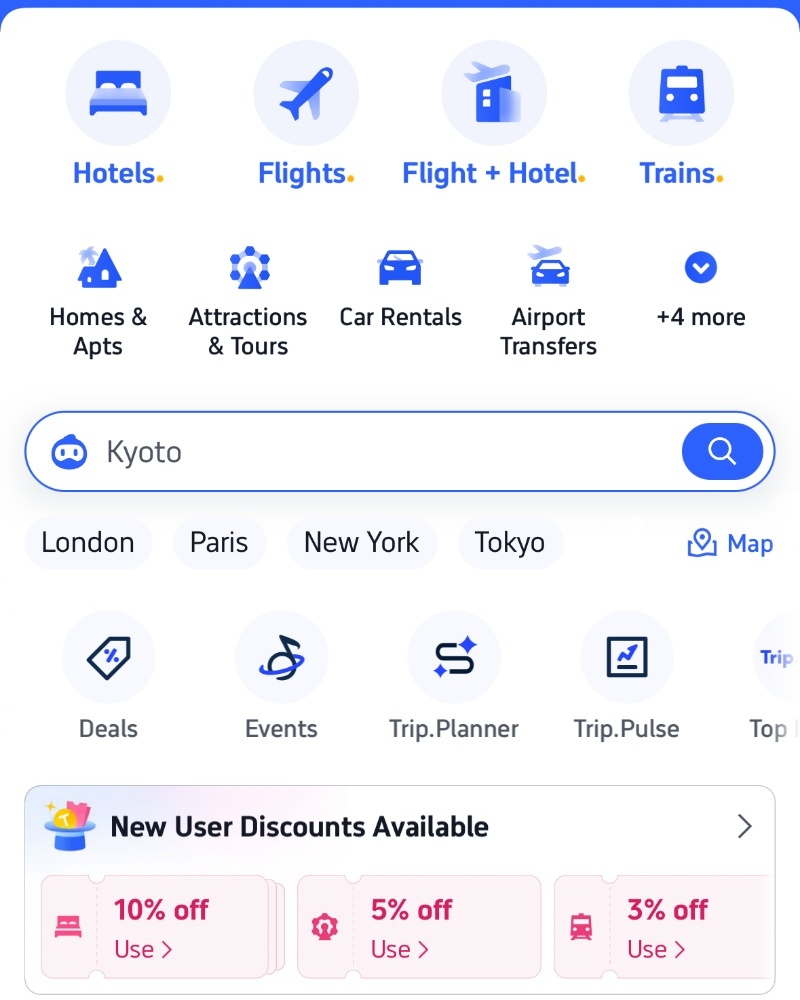Not having Xiaohongshu in China is like trying to read street signs in a fog—you’ll miss half the fun. Locals use it for makeup reviews, café finds, hidden hikes, even visa tricks. And no, it’s not just another app—it’s more like a visual diary meets street-smart search engine. If you're a traveler hoping to blend in (or just survive the menu at a no-English noodle shop), you’ll hear this tip sooner or later: “Do a Xiaohongshu sign up before your trip.”
But here's the thing—signing up isn't always as easy as downloading and tapping "OK." Between weird app store versions, SMS codes that vanish into the void, and UI that insists on Chinese, the process can feel... oddly specific. That’s why this guide exists. We’re skipping the fluff and walking you through the parts that people actually get stuck on. You’ll see what works (and what doesn’t), what to expect, and how not to lose your patience halfway through.

Xiaohongshu
Why Is Xiaohongshu So Popular
You don’t scroll Xiaohongshu the way you scroll Instagram. It’s less about showing off, more about figuring things out—where to eat in a back alley in Chengdu, what SPF to trust in humid weather, or how locals actually buy train tickets. The mix of diary-like notes, short videos, and brutally honest reviews makes it addictive in a quiet way. No polished ads. No influencers pushing sponsored gear every five seconds. Just users sharing what worked, or what really didn’t.
What started as a shopping app for Chinese users abroad now feels like a search engine powered by real people. If you're a foreigner living in China, or even just planning your trip, chances are you’ll end up searching how to do a xiaohongshu sign up—because everything from visa tips to gluten-free soy sauce ends up there. It's not hype. It's just useful.
Step-by-Step: How to Sign Up for Xiaohongshu
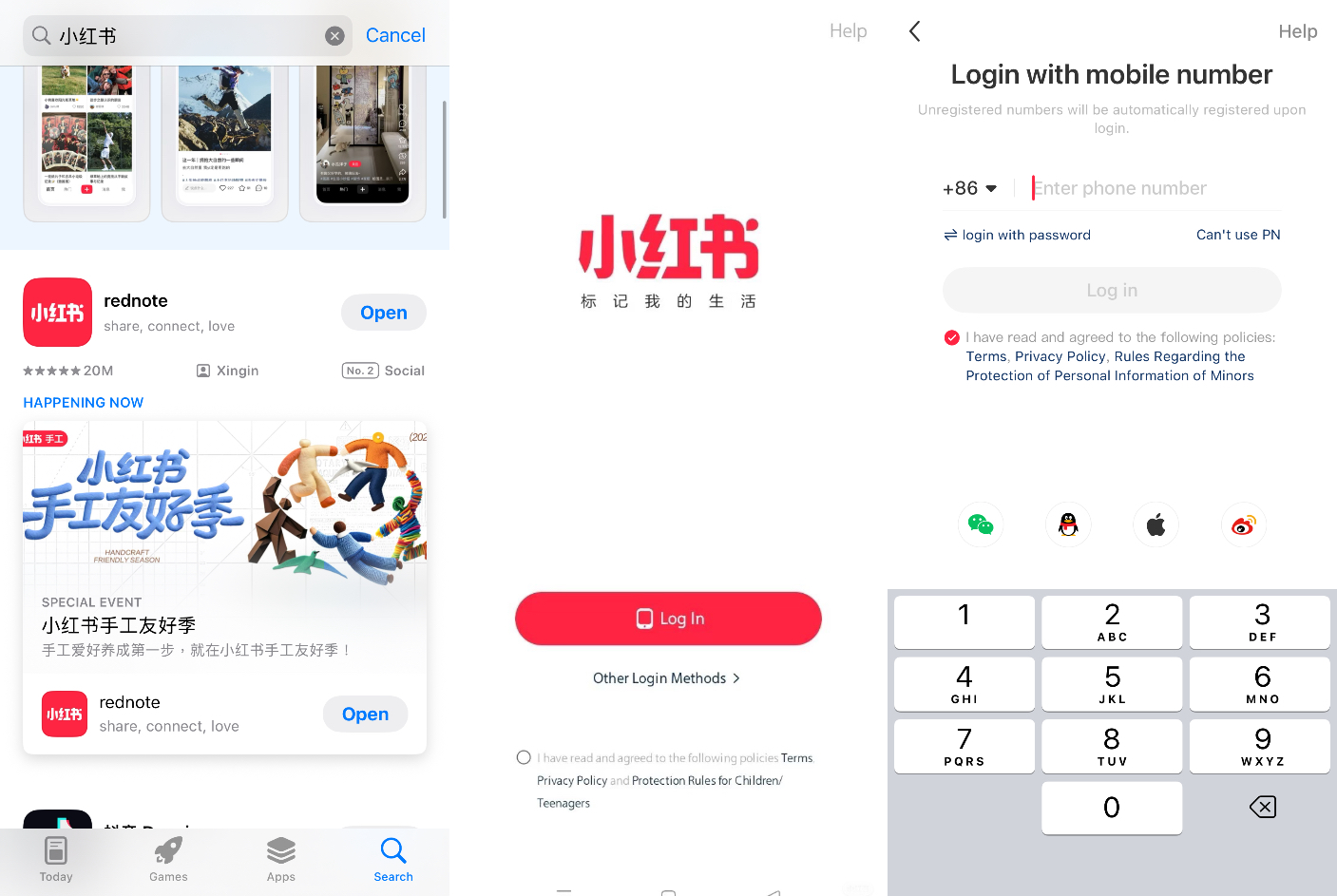
sign up for a Xiaohongshu account
Step 1: Find the Right Version of the App
There are at least two versions of Xiaohongshu floating around. One shows up as “RED” on international app stores. That’s the one most overseas users end up downloading—but it doesn’t always behave the same. Depending on your region, features might be hidden or login options may not appear at all. I had to switch to a Hong Kong App Store account just to see the sign-up screen. So yeah, don’t assume the first download works. Search for "小红书" directly if you're unsure.
Step 2: Start the Sign-Up Process
You’ll get three options on the login screen: phone number, email, or third-party login like WeChat. If you don’t have a Chinese number, go with email. It’s usually the smoothest path for users outside China, though some email domains like Hotmail or Yahoo might be buggy. Gmail works best in most cases. Don’t stress about the nickname now—you can change it later. Just focus on passing this screen. Some folks got stuck here because they picked a region their SIM card didn’t match. So double-check your country code before moving on.
Step 3 :Watch Out for the Code Trap
Here’s where it breaks for a lot of people: the verification code. You’ll get a 6-digit number by SMS or email, but some overseas carriers just… don’t receive it. If that happens, try again with a Gmail-linked email or switch Wi-Fi. One Reddit user said it worked only when they were using a Hong Kong SIM on roaming. Wild. Bottom line: don’t assume it’ll arrive instantly, or at all.
The xiaohongshu sign up process might look done—but if this code doesn’t show up, you’re stuck.
Fixing Sign-Up Failures That Most People Face
Frequent Technical Obstacles
Let’s be honest—xiaohongshu sign up often fails at the very last step: the verification code. You enter your info, tap “Next,” and… nothing arrives. If you're using a +1 or +44 number, try switching to +852 (Hong Kong) or +65 (Singapore) instead—many Reddit users say these receive codes more reliably. Some even suggest using a local friend’s SIM card just for the code. Also, don’t ignore this: switch off Wi-Fi and use mobile data when requesting the code. It sounds silly, but for some reason, it works better.
Risks of Using Temporary Numbers
Plenty of sites sell disposable phone numbers that promise instant access—but Xiaohongshu isn’t easily fooled. These numbers often get flagged by the system, and sometimes the account is locked just minutes after you sign up. If you must use one, don’t reuse numbers from SMS services seen in public lists. And if your legit number still doesn’t work, one last-resort option is to email Xiaohongshu support at [email protected] briefly explain your issue and attach a screenshot. It might take a few days, but it’s been known to work.
Setting Up a Clean and Credible Profile
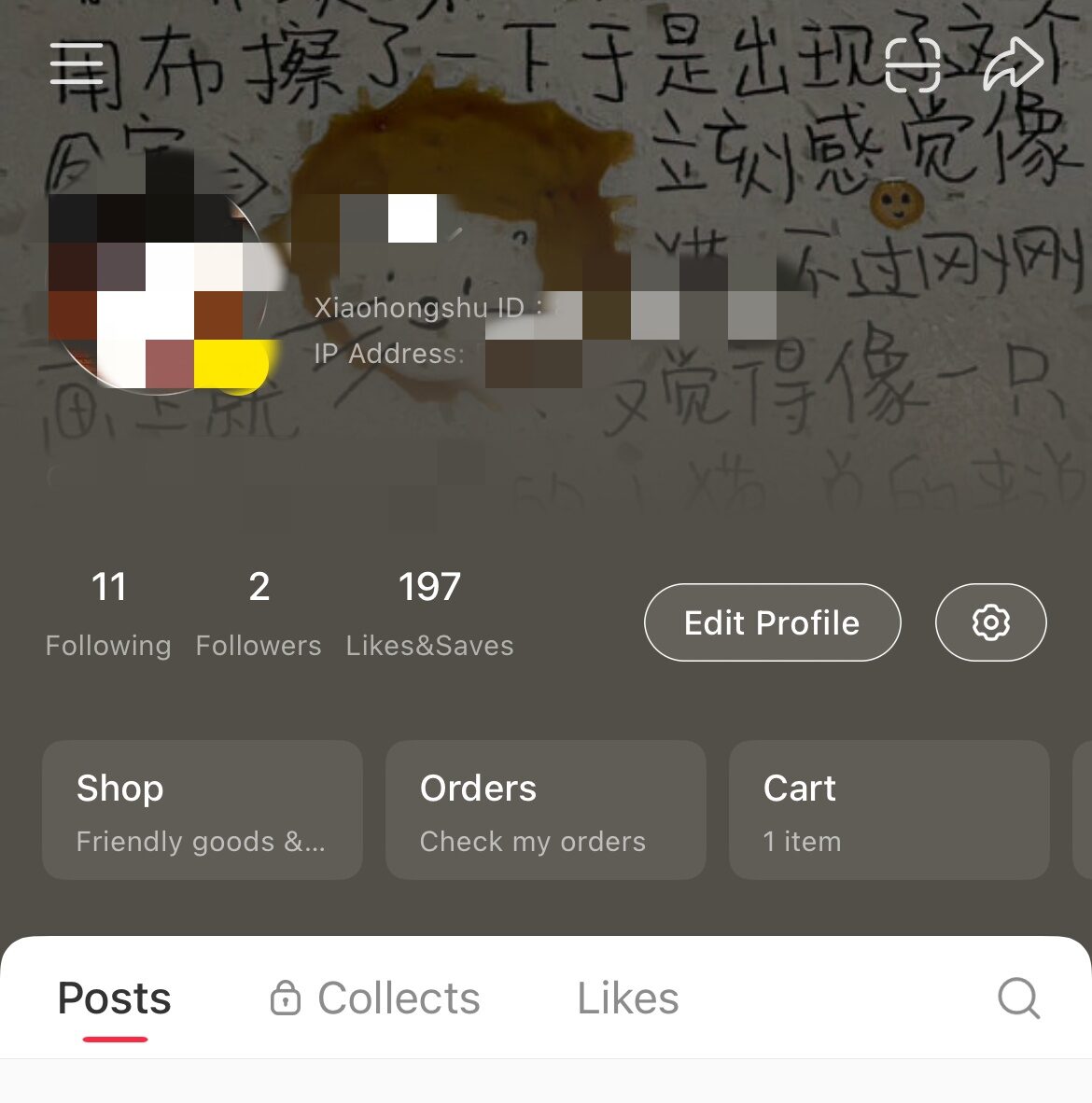
your Xiaohongshu profile
So you’ve made it past the xiaohongshu sign up hurdles—congrats. Now comes the second most underrated part: setting up your profile. If your username looks like a discount code and your profile pic is a stock image or a cartoon avatar, there’s a good chance people (and the algorithm) will just skip you. Try using a real photo, or something minimal but natural. No logos. No heavy filters.
Also, tweak your settings. Go into “个人信息” (Profile Settings), switch the language to English, and turn off the default notification flood—you don’t need 99+ alerts for every comment. Last thing? Tap into hashtags that make sense for foreigners: #studyinchina, #overseas生活, or #外国人在中国. That’s where you’ll actually find useful stuff, and maybe a few people who also struggled with their first post.
A clean profile isn’t about perfection—it’s about not looking fake. And on Xiaohongshu, that goes a long way.
Getting Started with Xiaohongshu Features
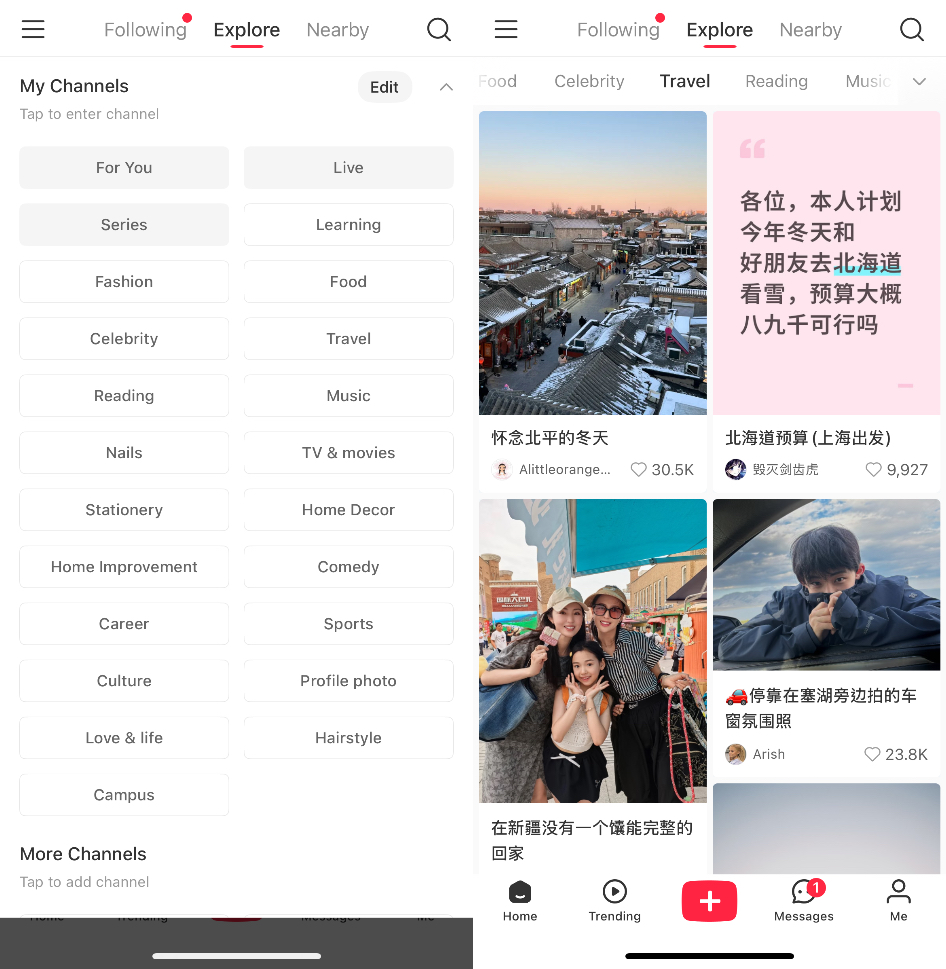
diverse Xiaohongshu pages
After your xiaohongshu sign up is finally complete and your profile’s in place, the app still won’t make total sense right away. That’s normal. Xiaohongshu isn’t designed to teach you—it just throws you into the feed. But once you know where to tap, it opens up.
Start by heading to the “Explore” tab—it’s the compass-looking icon. Here, content is grouped by channels: beauty, food, tech, fitness, study. Tap one and scroll, but don’t just browse—hit “收藏” (save) on posts you might need later. Want to join the conversation? Click “笔记” (Note) and post something, even just a short photo with a caption. You don’t need followers to start.
The algorithm watches how you interact. So the more you save, like, or comment, the more tailored your feed becomes. That’s why it feels personal after a few days. But in the beginning? Just poke around like you're in someone else's city. No pressure.
Looking for more tools to navigate digital life in China? Check out our full guides to Alipay, and Didi Ride-Hailing here.
Frequently Asked Questions (FAQs)
Q: Can I change my region in the app after signing up?
Not directly. Xiaohongshu doesn’t let you switch regions like Instagram or TikTok. Your app experience—what you see, what content shows up—is tied to your initial download region and phone settings. If your feed looks too “China-only” and you want more international content, try switching your system language to English, clearing cache, and interacting with hashtags like #studyinchina or #foreignersinchina. Over time, your algorithm adjusts.
Q: Will using a VPN affect Xiaohongshu registration or access?
It might. Some users reported issues when signing up while connected to a VPN, especially ones that route through the US or Europe. If the verification code doesn’t arrive, try turning the VPN off and use mobile data instead. Once signed in, browsing with a VPN is usually fine, but posting or uploading content may trigger location-based blocks if the system thinks you're in a “restricted” area.
Q: Does Xiaohongshu have a desktop version or web login?
Yes, but it's very limited. You can view notes at www.xiaohongshu.com, but you can't sign up, post, or interact much through the website. It’s mostly for browsing links. Sign-up and profile edits must be done through the mobile app. If you’re trying to register using an emulator or desktop browser, chances are it won’t work as expected—or at all.
Q: What happens if I delete the app after signing up? Will I lose my account?
No worries—your account stays intact. Xiaohongshu links your account to the phone number, email, or third-party login you used. If you uninstall the app, you can reinstall and log in again as long as you use the same login method. Just don’t lose access to that phone/email. Tip: take a screenshot of your account ID (用户ID) just in case.