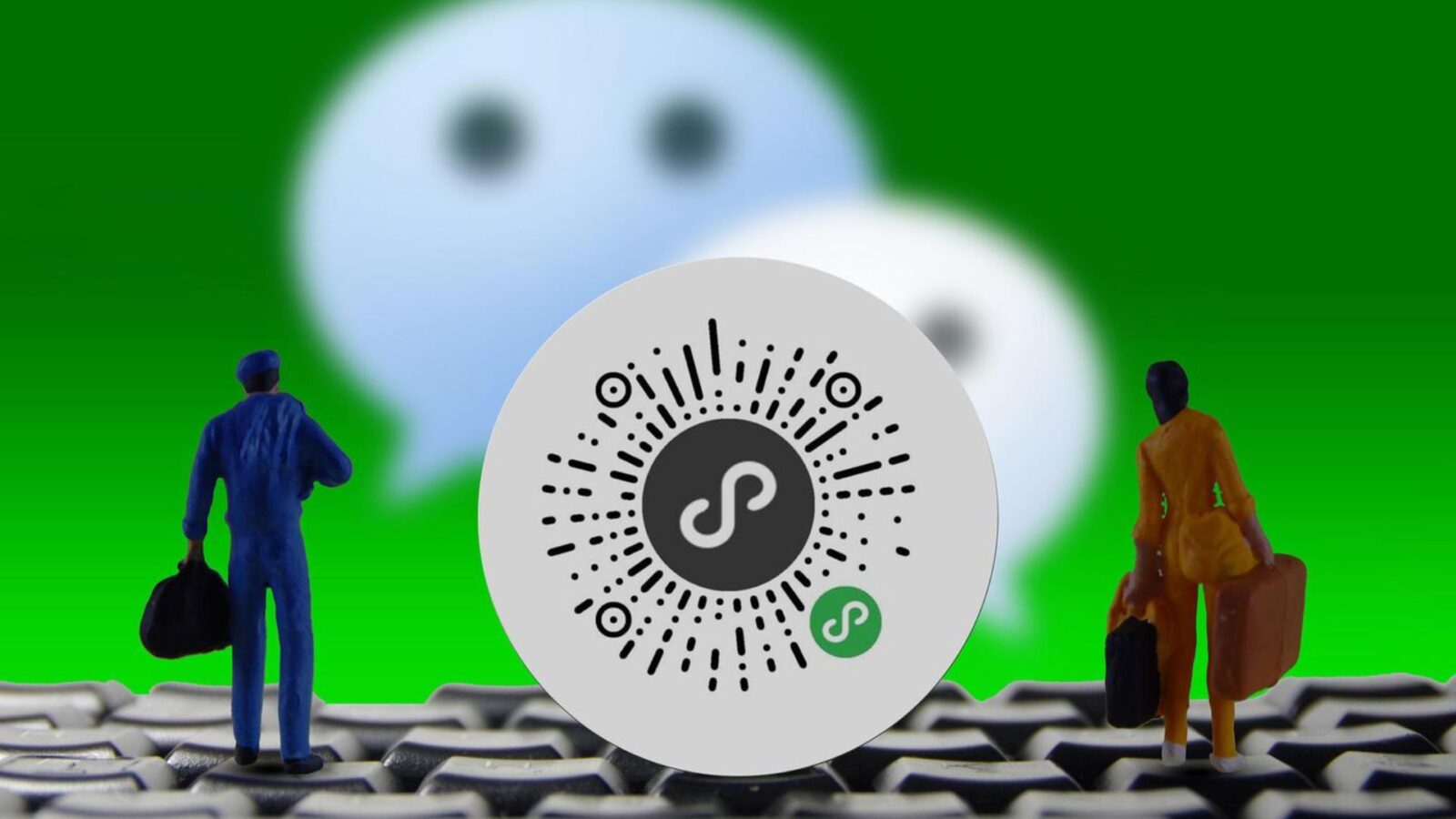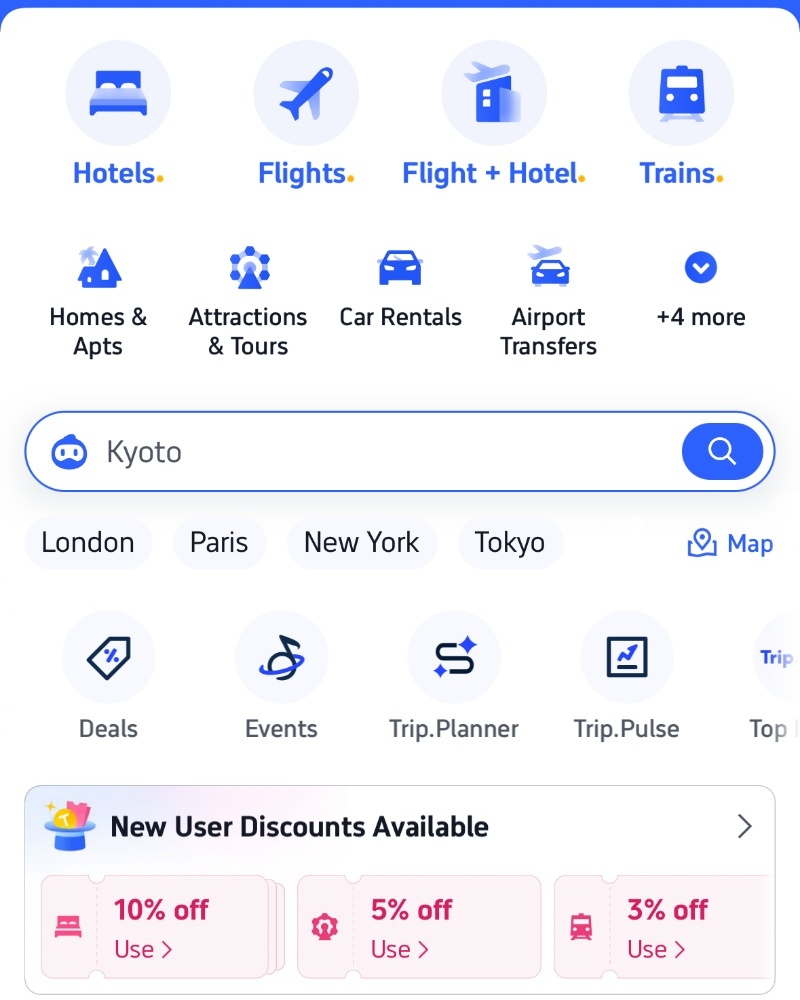You’ve just touched down in China. Someone gestures at a laminated square and says, “Just scan this.”No cash drawer. No card terminal. Just WeChat Pay, everywhere you look. Whether it’s a noodle stall or a metro gate, people don’t swipe—they scan and keep walking. If it’s your first time here, figuring out how to use WeChat Pay isn’t just useful—it’s how most things get done.
The good news? It’s way simpler than it used to be. Since the end of 2023, international cards can finally be linked. No more hunting for a local SIM or Chinese bank account. This short guide lays it all out—grab the correct version of the app, switch the interface to English, and connect your card. That’s really all it takes to blend in and pay like you belong.

Download WeChat from the app store
WeChat Pay is essential for life in China
Go to any shop, station, or snack stall in China. The first thing you’ll see is a QR code.WeChat Pay, or Weixin Pay, is everywhere. Fancy malls, small noodle shops, even farmers’ markets—most skip cash now. You might still carry bills, but hand one over and expect a puzzled look or someone pointing back to the QR.
Apple Pay? Google Pay? They rarely work here. Foreign wallets don’t talk to China’s terminals. Even contactless cards won’t open many metro gates. WeChat Pay works because it’s built for local life. People use it to pay bills, split dinner, or hail a Didi (China’s Uber).
If you’re staying a week or a month, the message is simple: install it, or get ready to be stuck. In today’s China, this app isn’t just useful—it’s how people live.
Set up WeChat Pay without a Chinese bank account
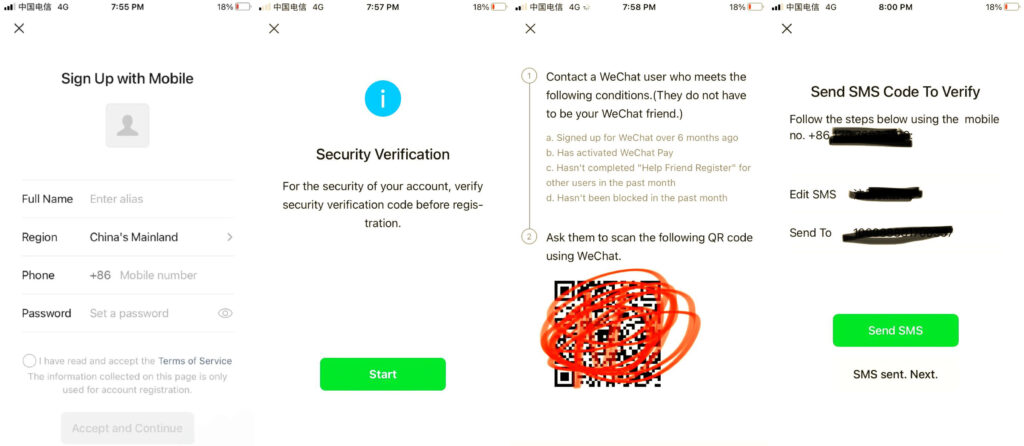
Register your account and pass security check
Step 1 : Download WeChat and switch to English
Don’t just grab the first “WeChat” app you see. Open the App Store or Google Play, and make sure the developer is Tencent Technology (Shenzhen). There are clones and weird versions out there. Install the official one only.Once it’s on your phone, open the app. It’ll likely show up in Chinese first—but don’t panic. Tap “Me” at the bottom right, then go to Settings → General → Language. Select English. The app will refresh and boom—you’re in familiar territory.
One tip: if you can’t find WeChat in your app store, your region setting might be the issue. Try switching to Hong Kong or Singapore temporarily, then redownload. It usually works. This simple step saves you a lot of frustration later on, especially when scanning QR codes or reading payment screens.
Step 2 : Register with a passport and phone number
Open WeChat and tap “Sign Up”. It’ll ask for a mobile number—but here’s the good part: it doesn’t need to be Chinese. Use your regular SIM card as long as it can receive SMS codes. Just pick the right country code, and you’re in.
After that, you’ll create a password and fill in your name. Important: type your full name exactly as shown on your passport. This matters later for verification. Once submitted, the app sends a 6-digit code to your phone. Type it in and wait a moment. If it lags, try again or switch to mobile data—some Wi-Fi networks block SMS gateways.Sometimes, WeChat throws you a curveball. You’re registering smoothly—then suddenly, a message pops up: “This action requires a friend’s help.” It’s not an error, just a security step. Honestly, it feels random. Some users skip it entirely; others get stuck.
If you see it, don’t stress. Ask someone nearby to scan your screen. Hotel front desks have done this a thousand times. Tour guides? Usually chill about helping. It’s quick—one scan and you're through. And the good news? You’ll never need to do it again.
Step 3 : Link a Visa, Mastercard, or JCB card
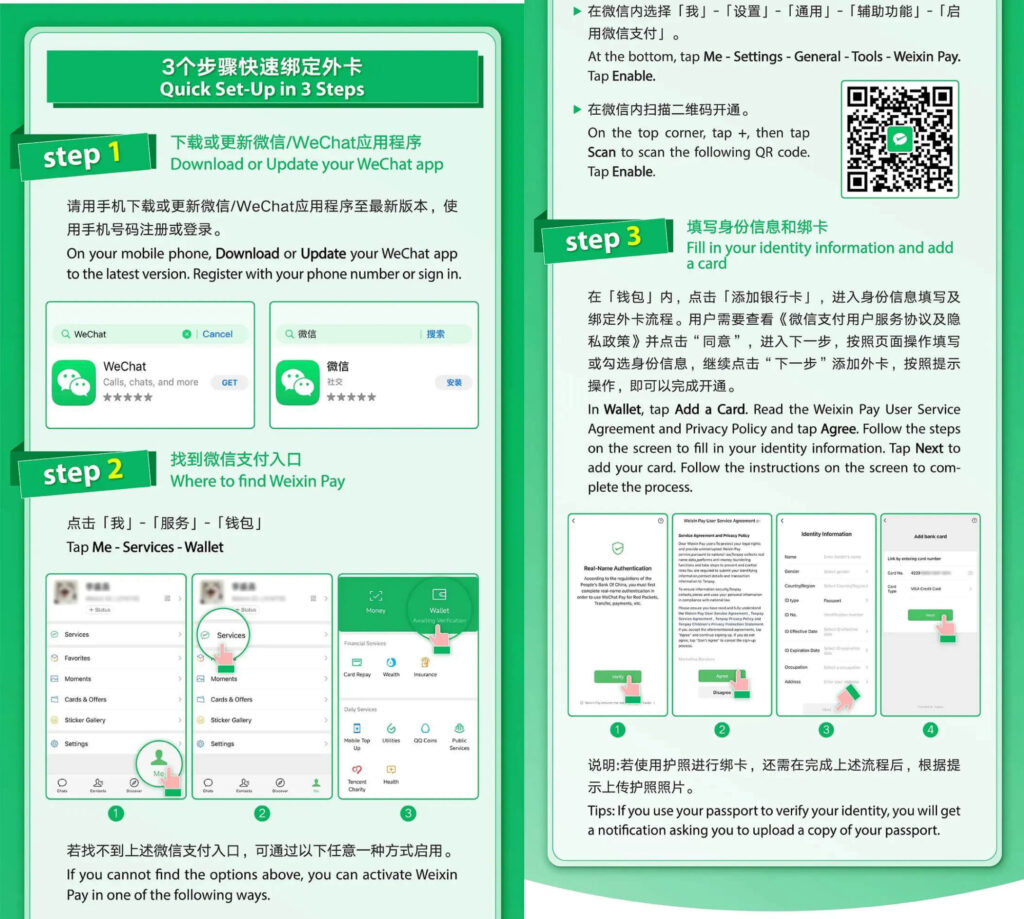
Link your foreign card to WeChat
Now comes the part that unlocks real-world use. Go to Me → Services → Wallet. Can’t find “Wallet”? Dig into Settings → General → Tools and make sure WeChat Pay is on. Sometimes it hides for no reason.Once you’re in, tap Bank Cards and hit Add Card.Use a card that actually works here—Visa, Mastercard, or JCB. Others? Don’t bother. AMEX gets blocked often. UnionPay (the non-China version)? Sketchy.
Now key in your card info—exactly as your bank has it, including your billing address. And here’s the part they won’t tell you: if even one letter is off, WeChat might just hang forever. No error. Just... spinning.After you confirm, WeChat may deduct a small verification fee—usually ¥1 or less—to test the card. You won’t lose it; it gets refunded. Then, set your 6-digit payment password. This is the code you’ll use every time you make a payment.If you’re using Alipay instead, here’s how the linking works too.
One last note: you’ll now see a message saying you can spend up to ¥15,000 (~USD 2,000) during your trip. That’s the foreign user cap. Want more? You’ll need real-name authentication with passport upload, which we’ll explain later.
Use WeChat Pay like locals do

Scan or show your QR code to pay
Scan or be scanned to pay
Walk into a small café or corner store, and chances are they’ll hand you a plastic board with a printed QR code—sometimes taped to a box, sometimes half-faded. You just open WeChat, go to “Me” → “Services” → “Money”, and either scan their code or show your personal QR for them to scan.
That said, not all shops do both. If their scanner doesn’t work, just flip the process—let them scan you instead. In busy places like metro exits or bubble tea chains, it’s quicker that way anyway. And if the code fails? Step aside, switch to 5G, and give it another go.
Pay at restaurants, shops, hotels, and metro stations
Let’s say you’ve just finished a spicy hotpot in Chengdu—sweaty, full, and ready to pay. No one brings a check. Instead, they gesture at a tiny plastic stand near your table: a WeChat Pay QR code, maybe sitting between chili oil bottles and used napkins. That’s your cue.
You scan. A screen pops up. Enter the amount—usually written on a receipt or shown to you on the cashier’s phone—and tap pay. That’s it. No pin pad, no signing, no awkward wait. In smaller shops, sometimes the staff won’t even look up—they’ll just hear the payment sound and nod.
At hotels, especially larger chains, it gets smoother. Many now support international WeChat-linked cards, even during check-in. You might still have to show your passport, but payment? It goes through in seconds.You can also check hotels that support WeChat or card payment on platforms like Trip.Public transport is a bit different. Metro systems in cities like Shanghai or Guangzhou support ride QR codes, which are separate from your main wallet. You’ll need to activate “乘车码” (Chengchema) inside WeChat—it lives in a mini program. Once that’s set up, you just scan and walk through the gates, no ticket booth needed.
Access services inside WeChat mini programs
Here’s something many visitors don’t expect: WeChat isn’t just for payments—it’s the app for everything. Need to order food? There’s Meituan and Ele.me inside. Want to book train tickets? 12306 lives there too. Even bike rentals, hotel check-ins, and museum bookings are often done via mini programs—those lightweight apps within WeChat’s ecosystem.
Let’s say you’re walking in Suzhou, and spot a Mobike parked along the canal. There’s no standalone app anymore. You scan it through WeChat. Or you're hungry at midnight in Xiamen—open Meituan mini program inside WeChat, pick your noodles, and the guy shows up 20 minutes later. No extra login, no new apps. It just works.
The best part? Many mini programs now support foreign-linked WeChat Pay. Sure, you’ll still run into apps that ask for a Chinese ID, but those are fewer every year. Look out for programs with tags like “Tourist Mode” or English-friendly UIs. Also, try searching in pinyin, like “di tie” (地铁) for subways or “jiudian” (酒店) for hotels—you’d be surprised how many are quietly internationalized now.
Curious how WeChat Mini Programs can replace dozens of apps? See WeChat Mini Programs for Foreigners in China — Definition, Usage Tips, and Hidden Benefits
Fix common problems with WeChat Pay
Fix card verification and setup issues
If your card keeps failing to link, don’t assume it’s you. WeChat can be picky—even a small mismatch between your name and what’s on your passport or billing statement can cause silent errors. No warnings, no alerts—just a loop that sends you back to the start.
First, double-check your card info. Your name, address, and billing zip code must match what your bank has on file. Use the exact same spelling as on your bank statement—even small things like “Apt” versus “Apartment” can mess it up. If that still doesn’t work, try switching your phone’s region to “China” in settings—some users say that helps make the Wallet feature show up properly.
Another common hiccup? Your card might not be enabled for international CNY transactions. Many banks block these by default. You’ll need to open your mobile banking app or call customer service to enable payments to China. It’s annoying, but once it's toggled on, your WeChat setup usually finishes smoothly.
One more tip: avoid trying this late at night. WeChat Pay setup works best during China daytime hours—servers seem more responsive, and if you need help, live support replies faster. Trying it on a Sunday night from New York? That’s when bugs love to show up.
Handle failed in-store payments
So you’ve made it all the way to the cashier—phone in hand, ready to scan—and the screen suddenly flashes red. “Payment failed.” No beep, no explanation. It happens, and not always because of your fault.
First thing? Check the QR code. If it's a handwritten one taped to a noodle cart or stuck on a fruit stall, chances are it’s a “personal” QR, not a business one. Some of these don’t work with foreign-linked cards. Ask the vendor if they can scan your code instead. WeChat lets you show your own payment code—it’s worth a try, and often that flips the issue.
If that doesn't work either, look at your signal. WeChat Pay relies on stable internet—even one flicker can interrupt the process. Try toggling between Wi-Fi and mobile data. If you're in the metro or underground mall, step outside for a stronger connection and try again.
Sometimes, it’s a problem on their end. Small shops occasionally use outdated terminals or third-party payment systems that don’t accept WeChat’s international mode. Don’t be shy to ask if they accept Alipay or cash as a backup. Most vendors are used to helping foreigners figure this out—and they’d rather you pay than walk away.
Change important WeChat settings before paying
Enable auto-translation and profile info
You’d be surprised how much Chinese text still pops up—even if your app is in English. QR menus, ticket mini-programs, even “confirm” buttons mid-payment. It adds up. So before you get stuck staring at characters you don’t recognize, take two minutes and fix this.
Inside WeChat, go to “Me” → “Settings” → “General” → “Language”, and double-check that English is selected. But even more useful is the hidden translation shortcut. In a mini-program or chat, just long-press any chunk of Chinese text. If you see a little “A” icon, tap it. Boom—auto-translate. It won’t be perfect, but enough to figure out what button means “Pay Now.”
While you’re at it, fill in your profile. Go to “Me,” tap your avatar, and add your name, region, maybe an email. Some services—like booking train tickets—just won’t work if this stuff’s missing. Plus, if anything goes wrong with payments, WeChat’s support team often asks for this info first. Better to set it up early than scramble to do it with a cashier waiting.
Set your card as the default payment method
Linking your card is one thing—getting WeChat to actually use it is another. And when you’re standing at a metro gate or in line at a bubble tea shop, the last thing you want is a screen that just... freezes.
Here’s what helps: open WeChat, go to “Me” → “Services” → “Wallet”, then tap “Bank Cards”. Find your foreign card and set it as default. That tiny click saves you from delays later—no extra steps, no “choose card” screen while people behind you start sighing.
If you’ve added more than one card, it can get messy. Some users say WeChat gets confused when switching currencies, especially with those dual-branded cards like Visa + UnionPay. During your trip, just keep one active. Less risk, less headache.
Oh—and don’t forget to check your banking app. Some cards silently block overseas payments. If something fails, it might just be your bank saying “nope” behind the scenes. Once you approve it, things usually work fine. It’s small stuff, but it really makes or breaks a smooth scan.
Frequently Asked Questions (FAQs)
Q: Can I use WeChat Pay offline without an internet connection?
You can—but only in a limited way. If you've already opened the WeChat payment code and kept the app running, many offline terminals (like metro gates or convenience stores) can still scan it successfully. However, if you're trying to make a QR code payment by scanning theirs, you’ll need a live connection. Best to preload your code when heading into underground areas or on trains. For full functionality, stable data is still essential.
Q: Does WeChat Pay charge any foreign transaction fees?
WeChat itself doesn’t charge extra, but your issuing bank might. If you’re using a foreign card (like Visa or Mastercard), check your card's terms—many banks charge a 1–3% foreign transaction fee for RMB payments. Some banks also offer better exchange rates than others. To minimize surprises, use a travel card that waives foreign fees, or monitor charges via your banking app after each transaction.
Q: Can I use WeChat Pay on a borrowed or shared phone?
WeChat itself doesn’t charge extra, but your issuing bank might. If you’re using a foreign card (like Visa or Mastercard), check your card's terms—many banks charge a 1–3% foreign transaction fee for RMB payments. Some banks also offer better exchange rates than others. To minimize surprises, use a travel card that waives foreign fees, or monitor charges via your banking app after each transaction.
Q: Is it possible to use WeChat Pay in Hong Kong, Macau, or Taiwan?
Partially. In Hong Kong and Macau, WeChat Pay HK is available, but it’s a separate system from mainland WeChat Pay, and most foreign cards don’t work there unless linked via local banks. In Taiwan, support is even more limited—only a few tourist shops accept it. If you're heading to these regions, consider Apple Pay or physical cards as backup. Don’t rely solely on WeChat Pay outside mainland China.
Q: Can I split a bill with friends using WeChat Pay if I’m using a foreign card?
Yes, but there’s a catch. You can receive WeChat transfers from others and send money to them, but sometimes money sent to you might go into your WeChat Balance, which currently doesn't support foreign card withdrawal. It’s fine for small amounts—like sharing dinner costs—but avoid building up unused funds. If you're splitting costs often, have your friend pay first and then you send your share immediately via “Transfer.”