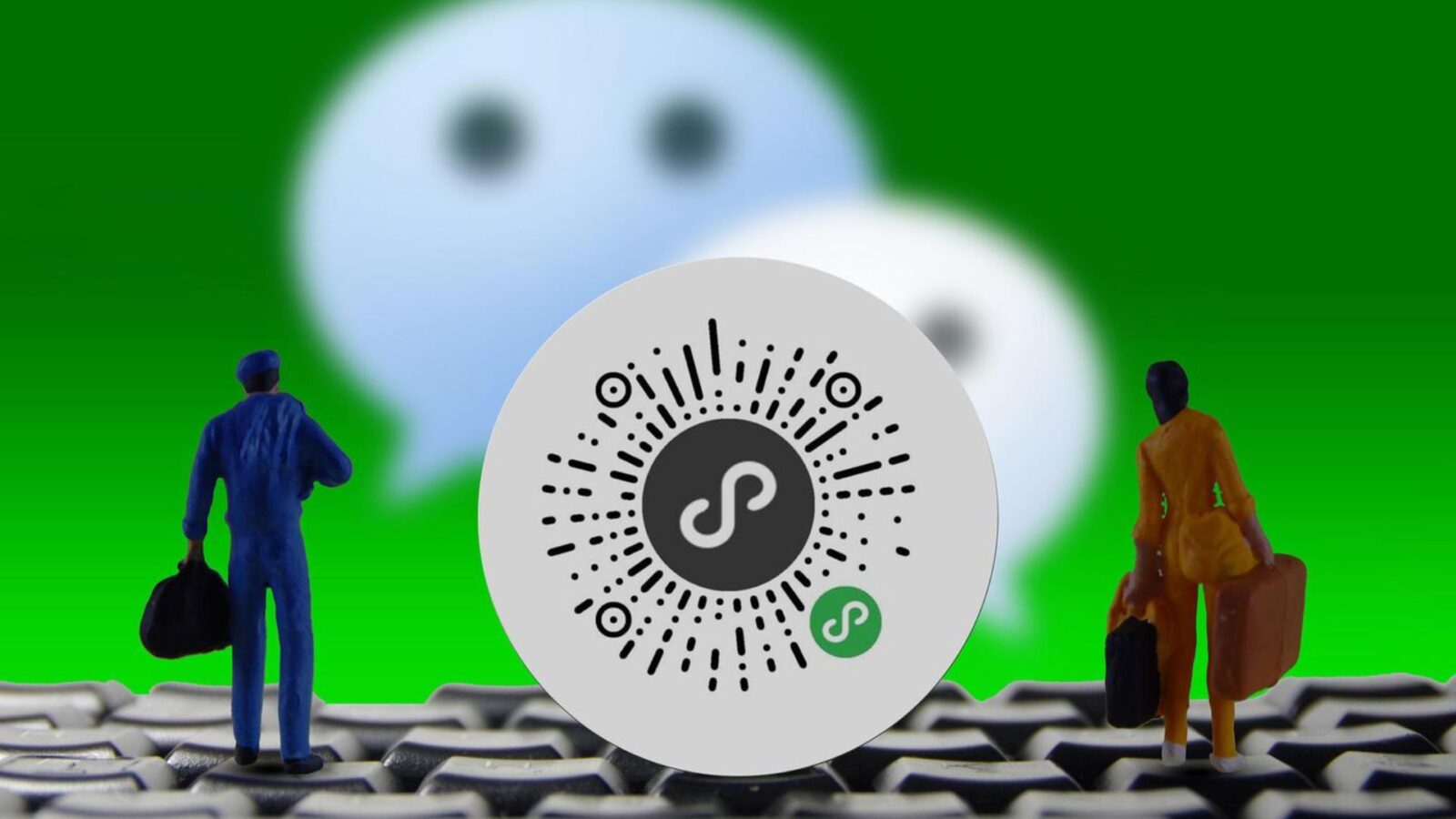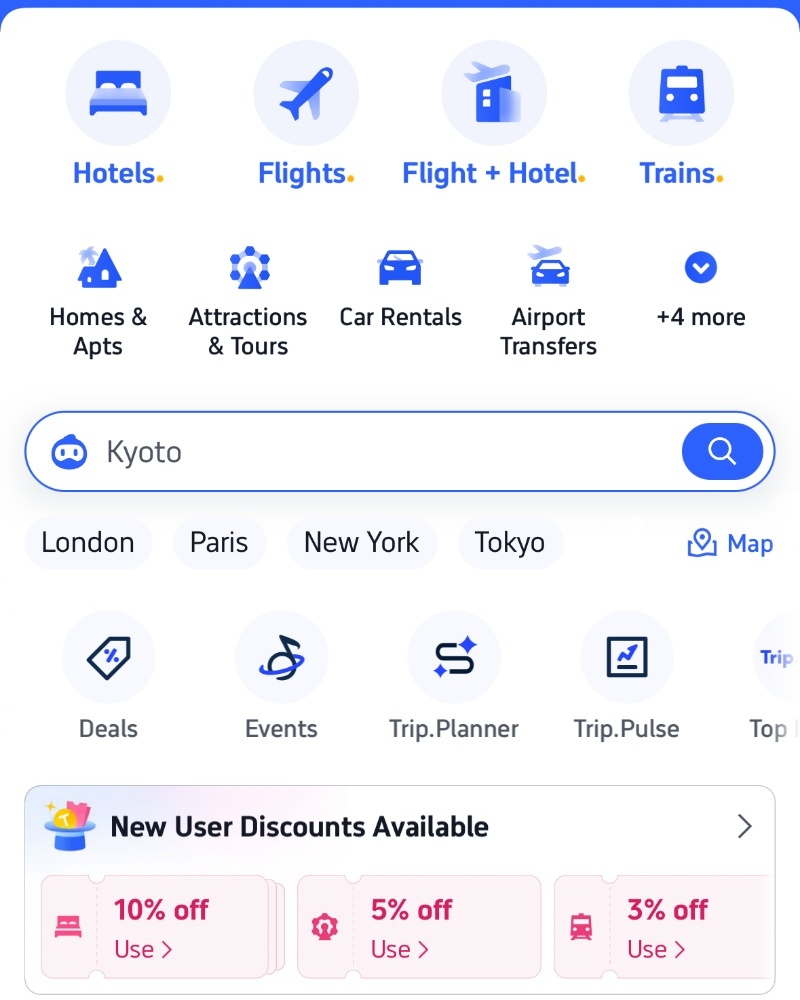China runs on WeChat groups—whether it’s finding last-minute train tickets or sharing underground dumpling spots. But if you're a foreigner trying to set up a WeChat group, prepare for some quirks. Tencent’s 2025 updates now demand at least 2 contacts (yes, that random ayi from your compound counts), and good luck figuring out why the ‘OK’ button stays gray half the time. I learned this the hard way after my failed ‘Beijing Hiking Club’ attempt—turns out, adding yourself twice doesn’t work. Here’s how to dodge spam traps and build a group that won’t devolve into 3AM voice messages.
Curious about WeChat QR as well? This guide walks you through everything—step by step.
How to Create a WeChat Group on Mobile
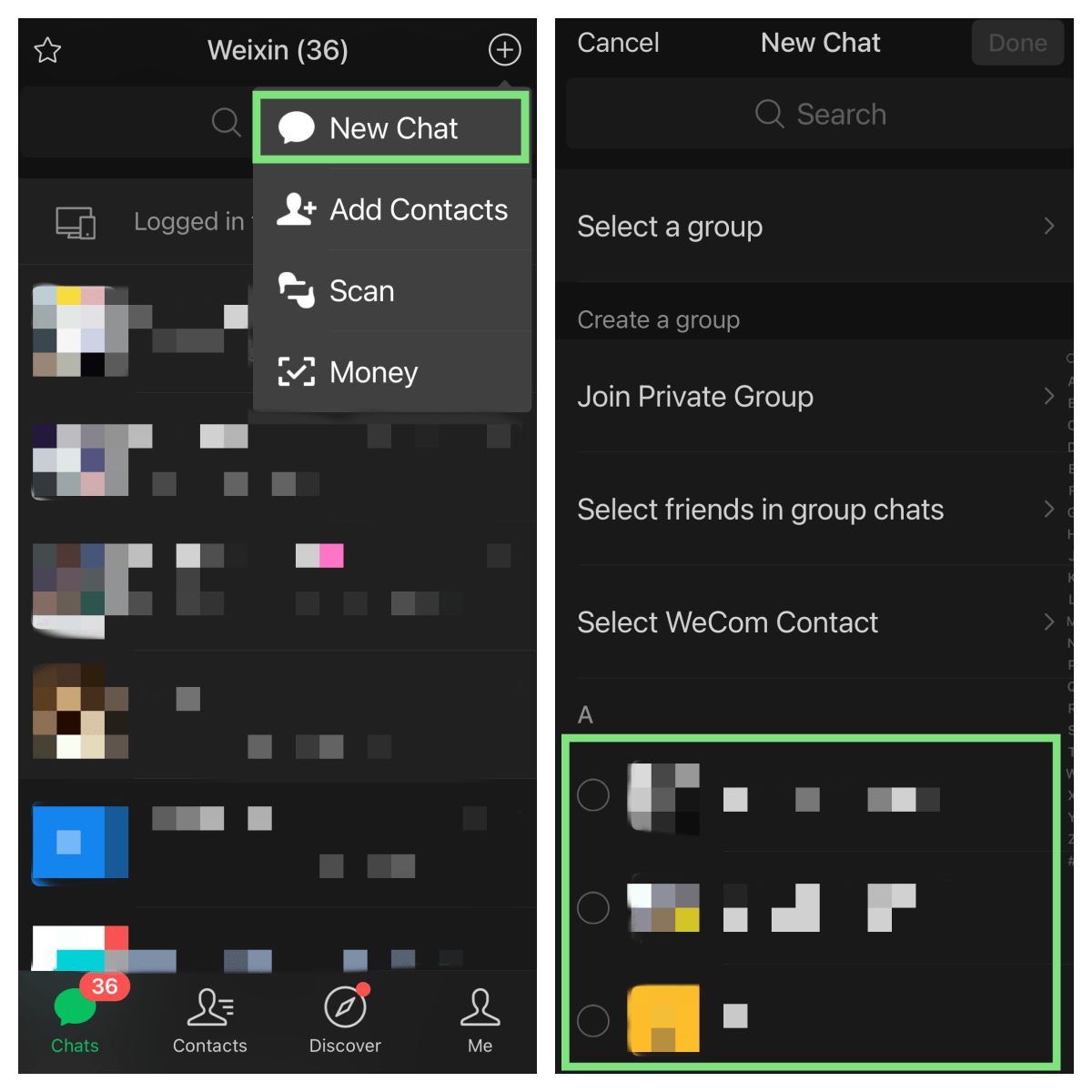
Setting Up a WeChat Group on Mobile
What You'll Need Before Starting
Before you dive into creating your WeChat group, there are a couple of non-negotiable requirements to check off first. You'll need at least 2 contacts in your WeChat address book (yes, that random barista whose contact you saved last week totally counts), a stable internet connection (I've found mobile data works more reliably than sketchy public Wi-Fi for group creation), and the latest version of WeChat (those annoying 'new features' pop-ups actually matter for functionality). Here's a pro tip if you're contact-challenged: you can temporarily add a colleague or neighbor just to create the group, then remove them later - just maybe don't mention that was your master plan all along.
Step-by-Step Guide (With Pro Tips)
Here's the foolproof method I've used to create dozens of groups without headaches:
- Open WeChat and tap the "Chats" tab (bottom menu on iOS, sometimes hidden under "WeChat" on Android)
- Find the tiny "+" icon in the top-right corner
- Select "New Chat" from the dropdown menu
- Choose your members:
- Minimum 2 required
- Watch out for contacts marked "Unable to add" (more on that later)
- Hit "OK" to create the group
- Immediately customize your group settings:
- Rename it (default names like "Chat with Li Lei and Han Meimei" get old fast)
- Set a group announcement (e.g., "No 3AM voice messages please")
- Change the group avatar
Troubleshooting Common Issues
Even with these steps, things can go wrong. Here are the most frequent problems and how to fix them: If you see a grayed-out 'OK' button, it usually means you haven't selected enough members (remember, minimum 2) or accidentally picked an invalid contact. Getting an 'Unable to add this contact' error? That typically indicates either privacy restrictions on their account or a new/restricted profile. For complete group creation failures, first check your internet connection, then try force-quitting and restarting WeChat - if all else fails, the classic 'turn it off and on again' with your phone might do the trick. Just keep in mind WeChat groups cap at 500 members, so plan your community size accordingly.
Desktop Guide: Create a WeChat Group on PC/Mac
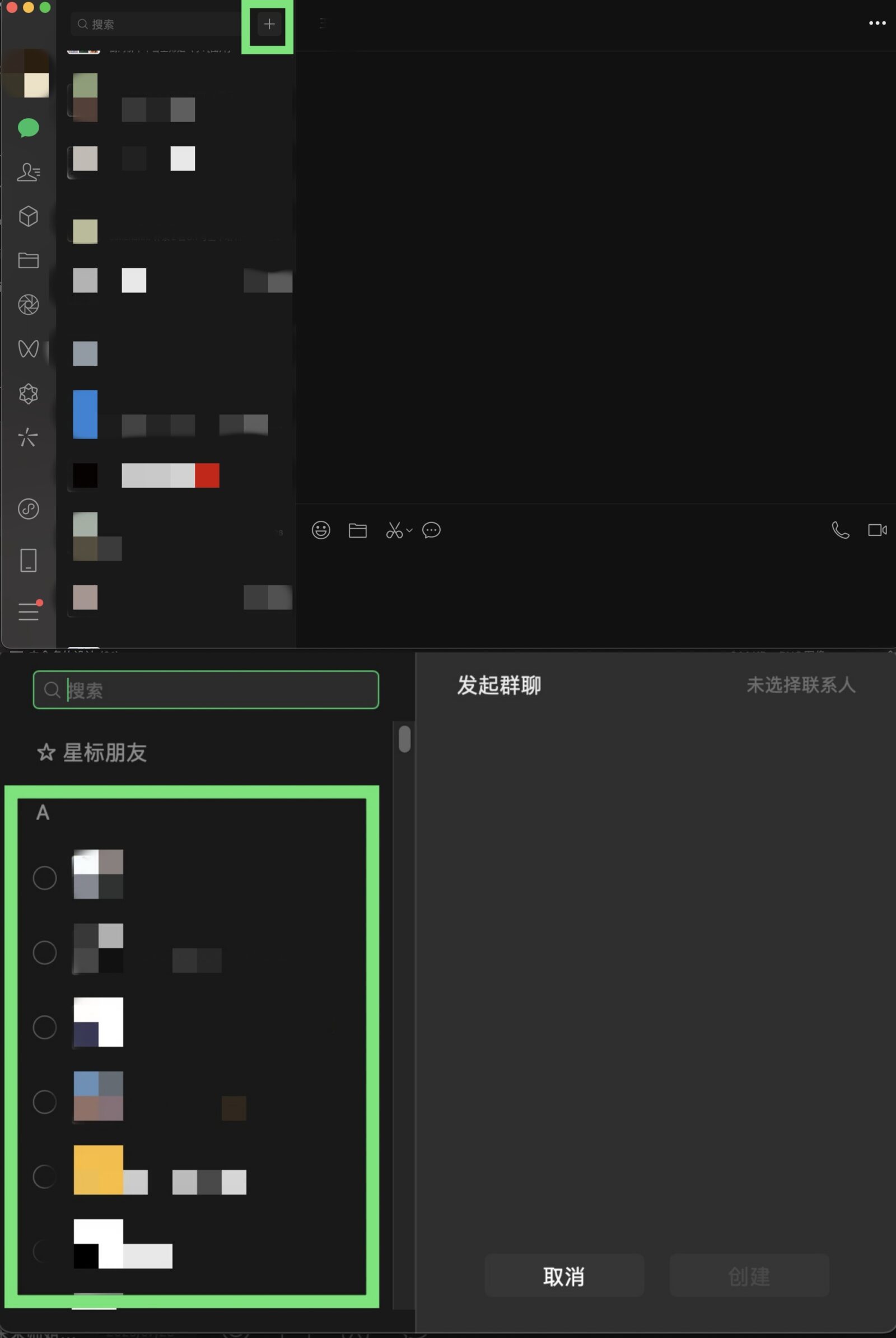
Creating a WeChat Group on Desktop
Why the Desktop Version Works Better for Some Groups
While most people use WeChat on mobile, the desktop version actually handles work groups way better—especially when you need to share large files (think PPTs over 100MB) or manage multiple chats without thumb cramps. The real game-changer? You can upload custom group avatars directly from your computer instead of being stuck with WeChat’s default face grid.
Step-by-Step with Hidden Desktop Perks
- Spot the tiny "+" next to the search bar
- Ctrl+click to multi-select contacts—no frantic tapping like on mobile
- Hit "OK" (no gray button drama here)
- Secret desktop bonuses:
- Pin important messages (perfect for project deadlines)
- Drag-and-drop files (up to 1GB on enterprise accounts)
- Export chat history as messy-but-useful .txt files
Finding & Managing WeChat Groups Like a Pro
Hunting for a decent WeChat group is a bit like looking for good coffee in a strange city—you’ll wade through plenty of duds before you find a keeper. If you're learning how to create a WeChat group, remember this: personal invites from coworkers after lunch? Usually safe. Verified official accounts with the blue checkmark? Also decent. But that 'Guangzhou Expats' QR code taped above a urinal? Don’t even. Even the good ones can spiral fast—my 'Shanghai Book Club' turned into a bulk-buy durian market in weeks.
If you end up running a group (or setting up a new one), survival means setting boundaries early. Pin a first-day announcement—and skip Google Translate, ask a local to word it right. Don’t hesitate to approve members manually and prune inactive ones every quarter (yes, even the uncle who only posts blurry memes). And when it’s time to rally people for an event, the desktop WeChat’s mass @mention is your best friend—it’ll save you from typing names for an hour on your phone. Groups can be goldmines of information, but only if you keep the weeds from taking over.
And there’s plenty more about WeChat you probably didn’t know yet.If you still have questions, you might want to check the official WeChat Help Center — you could just find the answer you’re looking for!
Frequently Asked Questions (FAQs)
Q: Can I invite people to my WeChat group who aren’t on my contact list?
Yes, but it’s not as straightforward as you might think. You can share your group’s QR code or use the “Invite to Group” function, but the other person still needs to have WeChat installed and must be able to scan the code before it expires (usually in 7 days). For private groups, you may need to add them as a contact first to avoid invite rejections.
Q: Can foreigners use international phone numbers to create a WeChat group?
Yes. WeChat allows group creation with accounts registered using international numbers. The key is to make sure your account is verified and you have the minimum required contacts. However, some advanced features (like WeChat Pay group transfers) may still be limited for overseas-registered accounts.
Q: What happens if my group hits the 500-member limit?
Standard WeChat groups max out at 500 members. Once you reach this limit, you can’t add more people unless you remove existing members. In China, there is a feature called “Super Group” that can increase the limit to 1000, but it usually requires additional verification and is not always available to foreign accounts.
Q: Is there a way to schedule messages in a WeChat group?
Not within the official WeChat app itself. However, some third‑party desktop tools or WeChat Work (企业微信) offer scheduled message functions. If you’re organizing events or sending reminders, you can also draft messages in advance and manually send them at the right time. Just remember, using unofficial tools carries a risk of account suspension.
Q: Can I make my WeChat group searchable by others?
No, regular WeChat groups are private and can’t be found through a search. The only way to join is through an invite or QR code. Public search visibility is generally reserved for WeChat Official Accounts, not personal or social groups. This is why networking often happens through mutual contacts rather than open group listings.