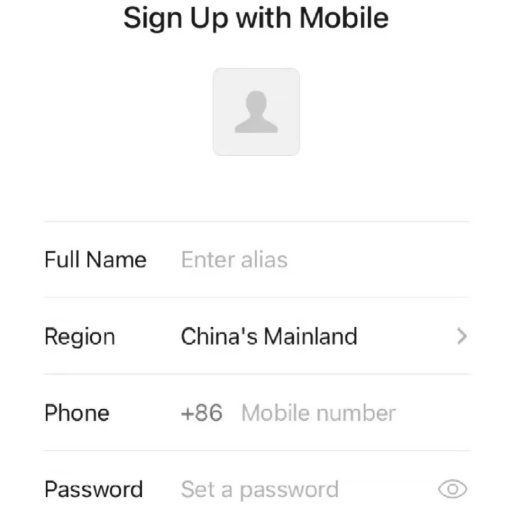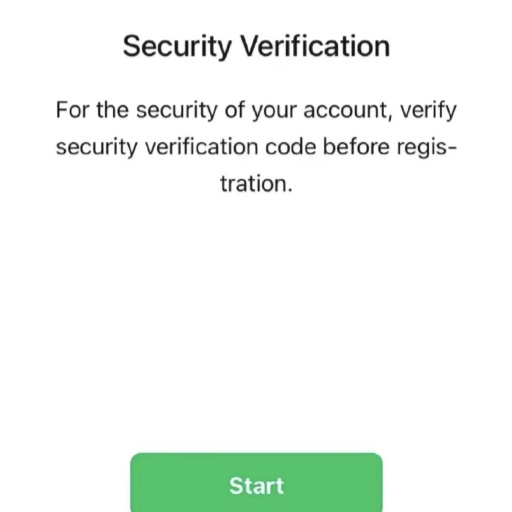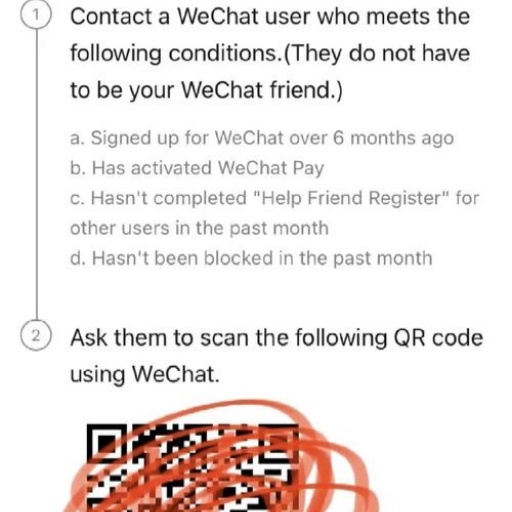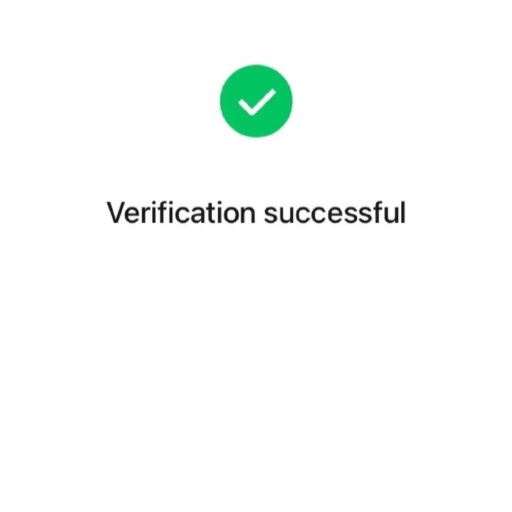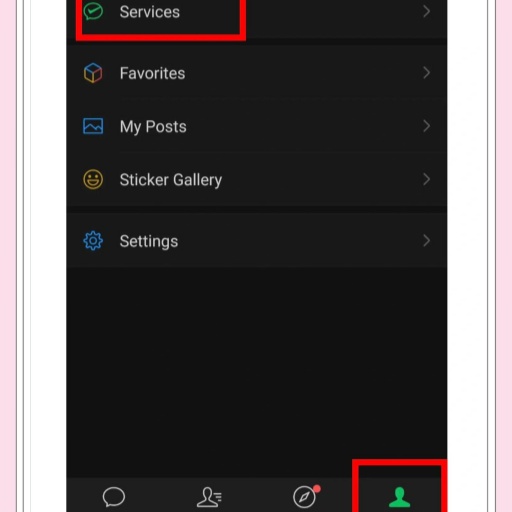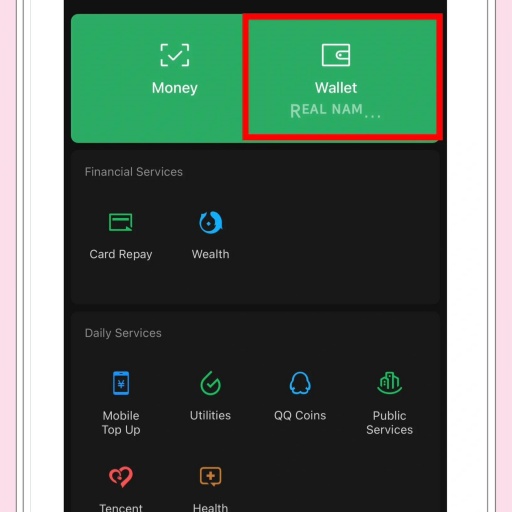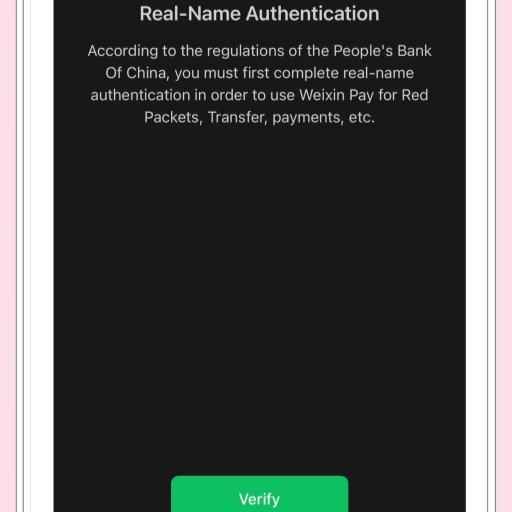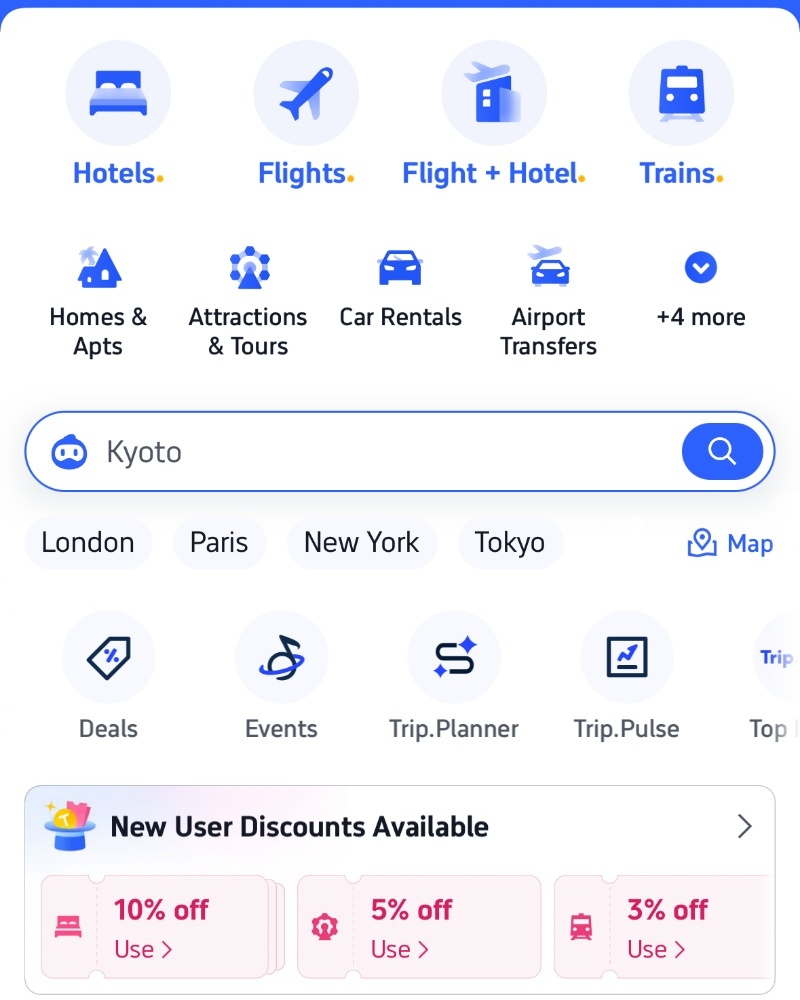If you’re heading to China in 2025, getting the hang of WeChat QR codes isn’t optional—it’s essential. Locals scan to pay, enter subways, split bills, and even check into hotels. For travelers, knowing how to use a WeChat QR code means fewer language barriers, smoother checkouts, and less stress. But don’t worry—setting it up is easier than it looks. Whether you're in Beijing or a small mountain town, this guide will show you exactly how to use WeChat QR codes the way locals do—step by step, without tech jargon. Stick with us, and your phone will be your most useful travel tool in China.
What Is a WeChat QR Code and Why Is It Essential in China?

What Is a WeChat QR Code and Why Is It Essential in China?
Understand WeChat QR Codes
In China, QR codes are everywhere—and WeChat is the reason. From paying for dinner to verifying tickets, the WeChat QR code does more than just scan. Within the app, you’ll find two types of codes: one to scan and another to show. The scanner lets you read merchant codes, access websites, or verify transit tickets. Your personal QR code allows others to send you money or add you as a contact.
WeChat puts everything under one roof. No matter if you're paying for bubble tea or entering a theme park, a QR code gets you in. You’ll find it under the “+” button on the top-right, then tap “Scan” or “Money.” It’s instant, reliable, and linked to your bank or TourCard. That’s why both locals and travelers rely on it every day.
It’s not just about convenience—it’s a necessity. Most shops don’t even accept cash. And without a usable QR code, many basic services get tricky. Think of it as your digital key to surviving daily life in China.
Why Travelers Need It
Traveling without WeChat in China is like going camping without a flashlight. Whether you're booking train tickets, buying street food, or entering a museum, the wechat qr code comes into play. Locals expect it, and staff will point at a scanner even before asking for cash or cards.
From fast food chains to fruit stalls, everyone uses it. You won’t need to learn much Mandarin—just scan, pay, and move on. Even public transport works with a quick tap of the QR code. In major cities like Beijing, Shanghai, or Chengdu, using WeChat QR codes is the rule, not the exception.
For foreigners, it's also about speed and safety. You avoid handling cash, prevent language mishaps, and get a smooth digital trail of your purchases. Especially during festivals or busy travel seasons, skipping cash queues with a simple scan makes your life a lot easier.
How to Set Up WeChat for QR Code Use (Step-by-Step)
- Sign Up with Mobile
- Security Verification
- Friend Verification
- Security successful
Step 1 – Download and Install WeChat
Start by downloading the official WeChat app. Go to the App Store (iOS) or Google Play (Android) and search for “WeChat” by Tencent. Be sure you’re installing the official version, not any third-party copy. Avoid using unknown APK sources in China—they may not work properly or could be unsafe.
Once installed, choose English as your language. The app supports several languages including French, German, and Japanese. It adjusts based on your phone’s language settings, but you can also change it in the app later. The download is free and the app is lightweight, taking up less than 400MB.
Make sure your phone’s region setting isn’t restricted. In some cases, Android phones with non-mainland SIM cards may need VPN access to complete updates. If installation fails, clear your app cache, restart your device, and try again.
Step 2 – Register an Account
After launching WeChat, tap “Sign Up” and enter your non-Chinese mobile number. This is important—foreign numbers work, but avoid using temporary or VoIP numbers like Google Voice, as they often fail verification. You’ll receive a verification code by SMS, which expires in about 60 seconds.
Next, create a password and enter your basic info—name, country/region, and profile picture. You’ll be asked to pass a simple security verification step, which could be a puzzle or friend confirmation. Follow instructions carefully; retrying too many times may temporarily lock registration.
Tip: Save your password and linked number somewhere safe. If you ever reinstall the app, you’ll need this information to log back in without starting over.
Step 3 – Verify Identity with Passport
For payment use or linking cards later, you’ll need to verify your identity. Open the “Me” tab → tap “Services” → then “Wallet” (or “Weixin Pay”). There, it will prompt you for identity verification.
Choose “passport” as your document type. Input your full name exactly as shown on your passport, then upload a passport photo. You may also be asked for a short video selfie or facial scan—this process is automated but sometimes needs manual review, which can take 1–2 working days.
Verification is a key step for enabling QR payment and wallet features. Without it, you can still chat and use social features but cannot activate WeChat Pay.
Step 4 – Link Bank Card or Activate TourCard
After verification, go to “Wallet” → “Cards” → “Add Card.” Foreigners can add Visa, Mastercard, or other major international cards. Some UnionPay and JCB cards also work. Input your card number, expiration date, name, and CVV. You may need to verify the card with your bank via SMS or push notification.
Alternatively, short-term travelers can activate WeChat’s “TourCard”. This prepaid card is available directly inside the app and accepts top-ups via international cards. It’s ideal for stays under 90 days and doesn’t require a Chinese bank account.
Keep in mind: not all vendors accept TourCard payments, especially in remote areas. Always carry a physical backup card or some RMB cash just in case.
How and Where to Use WeChat QR Codes While Traveling?
- Merchant QR code
- Scan Codes to Pay in Stores
- Scan Codes to Pay in Restaurants
Scan Codes to Pay in Stores and Restaurants
Using QR codes to pay is second nature in China. At cafés, convenience stores, or restaurants, just look for a printed QR code near the cashier. Open your WeChat app, tap “+” in the top right, then select “Scan.” Once the camera opens, point it at the QR code. Confirm the amount, hit pay, and you’re done. Most places accept foreign-linked cards or TourCard.
You’ll find this works in both big chains like Starbucks or McDonald's and small noodle stalls. If your card doesn’t go through, try asking if they have Alipay or accept cash. Many vendors still offer alternative payment options, though QR is preferred.
In most places, you’ll also be able to scan the vendor’s QR code, but some ask you to show yours instead. If that happens, go to “Me” > “WeChat Pay” > “Money” to pull up your personal code. They’ll scan it from your screen to complete the transaction.
Not sure whether to use Alipay or WeChat Pay in China? This guide compares both options for foreigners in 2025.
Show Your Personal QR Code for Receiving Payments
If someone wants to send you money—say a refund, cost split, or a friend paying you back—just show them your personal payment QR. Tap “WeChat Pay,” then select “Money” or “Receive Money.” A code pops up. They scan it, type the amount, and the funds show up in your wallet.
This also works with some refund services at shops or taxis. If a vendor doesn’t have a POS system, they might ask to scan your code. It’s handy and fast. You can even customize the amount if needed by setting it manually before they scan.
Keep in mind: only verified users with linked cards or a TourCard can receive payments. Make sure your setup is complete, or the transfer may fail.
Wondering how to activate WeChat Pay as a foreigner in 2025? This step-by-step guide walks you through it.
Use QR Codes for Transit, Tickets, and Attractions
In major cities like Shanghai, Beijing, or Chengdu, public transport systems fully support WeChat QR code payments. Metro stations usually have a turnstile lane marked “QR Entrance.” Open the app, go to “Services,” find “Transport,” and activate your city’s metro pass. It generates a scannable code valid for each ride.
At scenic spots or museums, tickets often come as QR codes, too. After online booking—via platforms like Trip.com—your e-ticket appears in WeChat. At the gate, tap “My Orders” or check your chat thread with the booking service. Scan directly from there.
Bike-sharing apps like Meituan or Hello Bike also rely on WeChat QR codes. Scan to unlock, ride, and return—all within a few taps. Even audio guides at some attractions can be activated by scanning QR codes placed next to exhibits.
Here’s how to use and share your WeChat code in 2025—whether you’re paying, adding contacts, or checking into a hotel.
Add Friends or Join Groups via QR Codes
WeChat is also your main social tool in China, and QR codes are essential here too. To add a friend, just scan their code or let them scan yours. Go to “Me” > “My QR Code” to show yours. Or tap “+” > “Scan” to scan theirs. Once scanned, you can send a friend request right away.
Joining WeChat groups at hostels, events, or tours often requires a group QR code. Organizers will usually post it on a WeChat message or show it on a sign. Just scan it, and boom—you’re in the group chat.
This function is especially helpful for sharing itineraries, arranging meetups, or asking questions from locals. Many community centers or tourist help desks even have posted QR codes you can scan to join info groups for the area.
If you're coordinating with locals or friends in China, this guide to WeChat groups helps.
Common Issues and Troubleshooting for Tourists
- WeChat Wallet Card Binding Step 1
- WeChat Wallet Card Binding Step 2
- WeChat Wallet Card Binding Step 3
Can’t Scan or Generate QR Codes
Sometimes, WeChat QR code features don’t work right away. If you can’t scan a code, check your camera permissions first. Go to your phone settings and ensure WeChat can access your camera. If you can’t generate your personal QR code, it may be due to incomplete identity verification or an outdated app version.
Another fix is checking your internet connection. Weak Wi-Fi or unstable mobile data often causes scanning issues. Try switching networks or restarting the app. If none of that works, delete and reinstall WeChat from the official app store, then log in again.
Also, remember that WeChat may behave differently in China vs. abroad. If you're using a SIM card from your home country, connect to mainland China servers via roaming or a local SIM. This often resolves access glitches for QR tools inside the app.
QR Code Not Accepted by Vendors
Not every QR code you scan will lead to a smooth payment. Small vendors or food stalls may not support foreign-linked cards. Even though your WeChat shows payment success, the merchant might not actually receive the money if their account doesn’t accept international cards.
A quick solution is asking the vendor if they accept WeChat TourCard, or if they have Alipay as an alternative. You could also try paying via cash or banknote, especially at open-air markets or very local spots.
In tourist-heavy cities like Shanghai, Beijing, or Xi’an, most shops support foreign payment codes. But if you're heading to smaller towns, always have some cash (RMB) ready, just in case QR payments fail.
Security and Usage Limits for Foreigners
Using WeChat QR codes in China is mostly safe, but a few things are worth knowing. First, set up two-step verification and turn on payment alerts in your app settings. This keeps your account protected in case your phone is lost or stolen.
WeChat also applies daily and per-transaction limits for foreign-linked accounts or TourCard users. For example, a TourCard has a validity of 90 days and a cumulative limit of ¥10,000. If you hit the cap, payments may be declined.
Lastly, avoid scanning random QR codes from unknown vendors or street flyers. Some fake codes may redirect you to phishing pages. Stick to official-looking codes inside stores or shown by trusted staff. When in doubt, ask the vendor directly.
Still worry? Read our full 2025 breakdown of WeChat’s security, privacy, and payment safety.
Frequently Asked Questions (FAQs)
Q: Can I use WeChat QR code without linking a Chinese bank card?
A: Yes, you can use WeChat QR code with a foreign card or TourCard. The process may feel tricky at first, but it works. You’ll need to link a Visa or Mastercard after verifying your ID. Some merchants may still limit use, but big stores, metros, and chain cafés usually accept it. Just keep in mind you might face issues in smaller shops. Always carry some cash or have Alipay as backup just in case.
Q: Is WeChat QR code accepted at local street food stalls or markets?
A: Sometimes yes, sometimes no—it depends on the vendor. Many small stalls use WeChat Pay, especially in big cities. But they might only accept payments from Chinese-linked accounts. Tourists often face problems here. If the QR code looks handwritten or taped onto a cart, it's likely personal and won't work with foreign cards. Try asking “Weixin ma?” before scanning. If you’re unsure, always have backup cash.
Q: What should I do if a vendor only accepts Alipay but I have WeChat Pay?
A: This happens more than you'd expect. Some vendors only use one platform. You can ask if they have both (“Ni you Weixin ma?”). If not, check for a friend nearby who can pay for you and get reimbursed. Or use cash if available. It’s also smart to install both apps before your trip, especially in places like China where QR payments are essential.
Q: Can I scan a WeChat QR code with a non-Chinese version of the app?
A: Absolutely yes. The international version works fine for QR code functions. You can scan to pay, add friends, or even check into hotels. Just make sure your app is updated and you’ve completed ID verification. It doesn’t matter if the app interface is in English—QR features are the same. If it fails, check your internet connection or try restarting the app.
Q: How can I tell if a QR code is safe to scan in China?
A: Be cautious with QR codes stuck on random walls or poles. Always check if the code is printed and branded by the merchant. Most real business QR codes are laminated or framed. Avoid codes shared via unknown links or shady websites. If it feels off, skip it. If you accidentally scan a bad code, don't input any passwords or payment info.
Q: Do WeChat QR codes work when traveling in rural or remote areas?
A: Not always. In rural towns or mountain villages, QR usage drops. Vendors there may prefer cash or might only accept Chinese bank-linked accounts. If your trip includes remote places, bring RMB cash just in case. That said, many touristy remote areas are catching up, especially near temples, attractions, or local markets.
Q: Will my WeChat QR code still work if I change my SIM card in China?
A: Yes, changing SIM cards doesn’t break the app. But you’ll need stable internet. Just make sure your WeChat isn’t tied too tightly to your old number. Some users get locked out when switching. So, keep a backup verification method—like email or trusted device login—just in case. Also, connect to Wi-Fi if data isn't available.
Q: Can I use a screenshot of a WeChat QR code to pay later?
A: Not really. Payment QR codes are dynamic and time-limited. They refresh every minute or so to prevent fraud. A screenshot might work for some friend transfers but won’t work at stores. If you’re trying to save time, open the QR code in advance and keep the screen awake. For friend payments, a screenshot of their personal code might be okay.
Q: Are there limits on how much I can pay or receive with a WeChat QR code?
A: Yes, limits apply—especially for foreign users. You might face daily or monthly caps when using a non-Chinese card. The caps vary but could be ¥3,000–¥10,000/day depending on your account level. These limits exist to prevent misuse. WeChat may also flag high amounts or ask for extra verification. It’s best to keep payments small and frequent.
Q: Can I send money via QR code to a local friend’s WeChat account?
A: Yes, that’s a common way to settle bills in China. Just ask your friend to show their personal QR code. Open WeChat, tap “Scan,” and pay directly. Make sure your card or TourCard is active and your payment limits allow transfers. The money goes instantly, and you can even write a note or emoji with the payment.
Want more China travel ideas? Check out our city guides on Beijing, Shanghai, Guangzhou, and Chengdu.