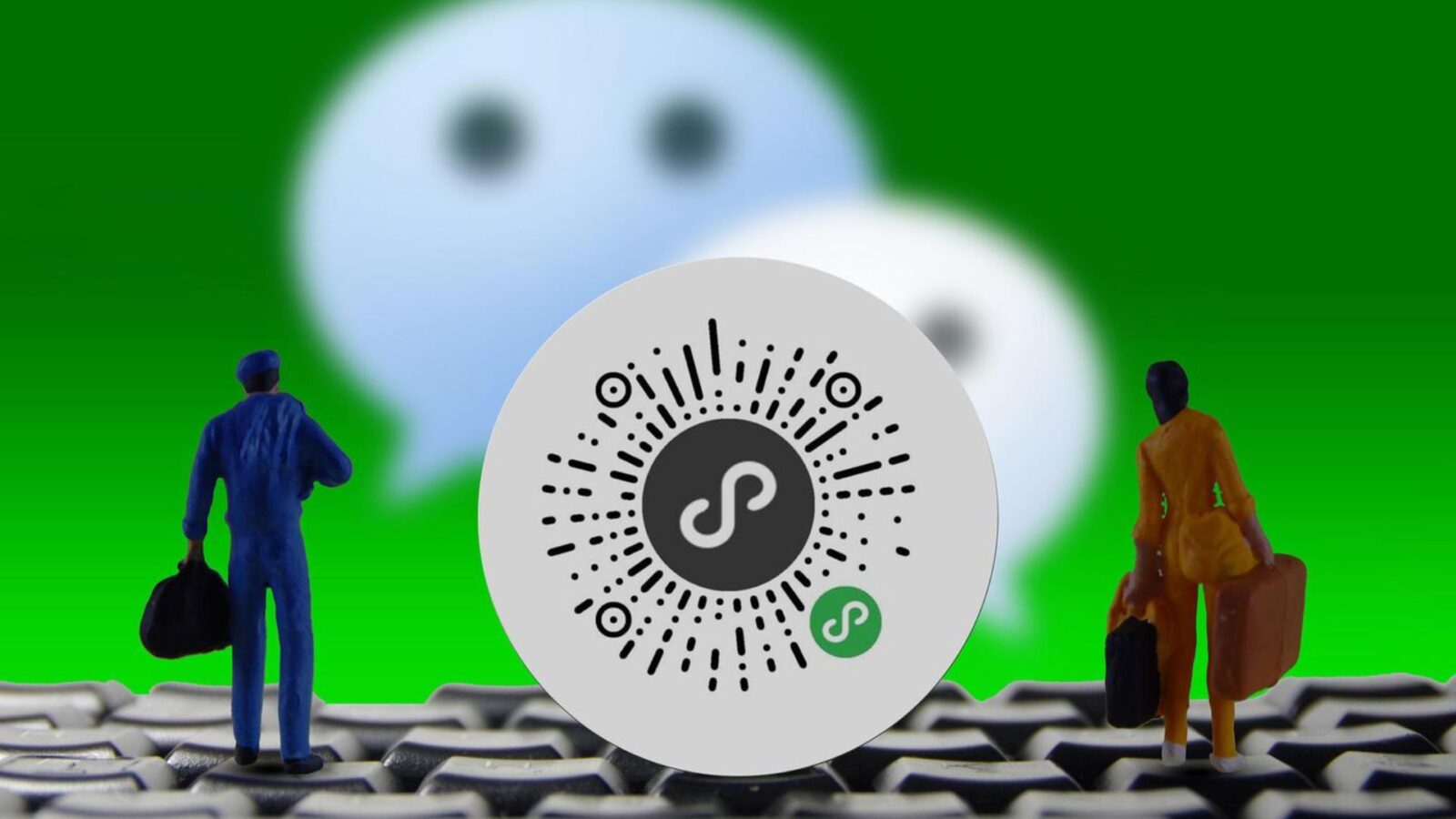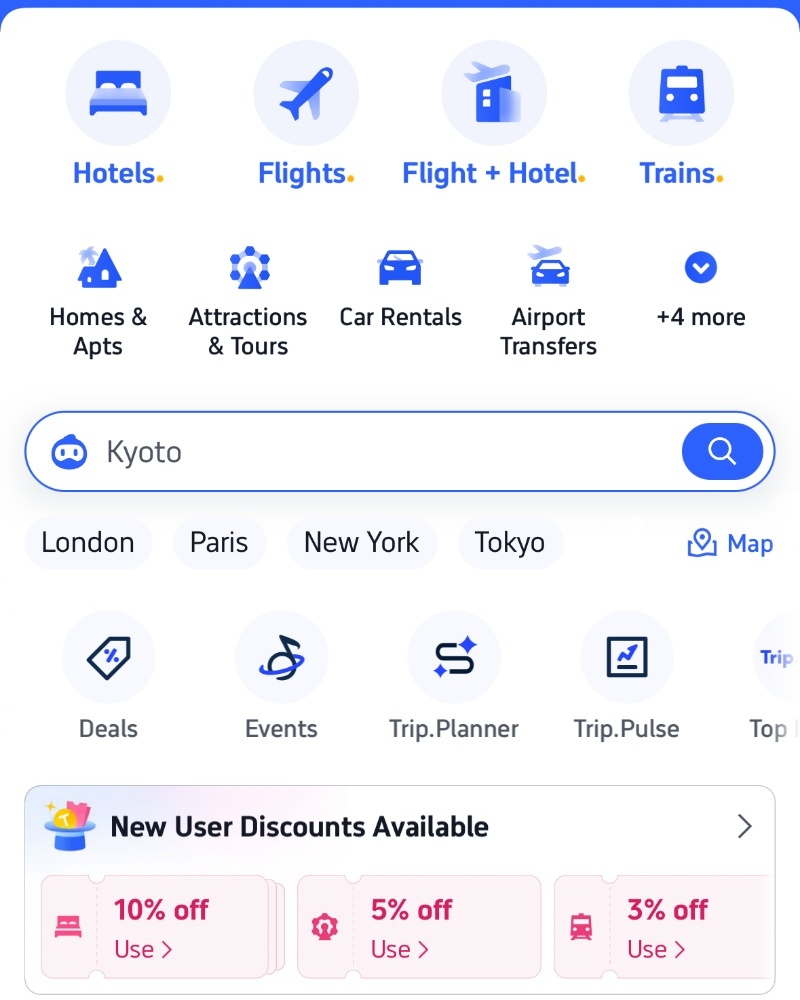In China, everything seems to revolve around one tiny square: the WeChat code. Locals flash it to pay for noodles, hop on trains, even get into office buildings—no wallet, no small talk. Just scan and move on. But here’s the wild part—it’s not just about money. This square runs friendships, train rides, health records, shopping sprees, and sometimes your way into a bar. Miss how it works, and you’ll miss half the trip. So yeah, weirdly satisfying or not, you’ll want to get it right!
What is a WeChat Code and How Does It Work?

Scan the wechat code using WeChat to continue
At first glance, a WeChat code looks just like any QR code. Nothing flashy. Just black-and-white blocks arranged in a square, maybe with a green WeChat logo floating nearby. But don’t let the design fool you. That square can pull up a menu, send money, or even confirm your real name. It’s quiet tech—but incredibly connected.
Here’s the rough idea: each WeChat user, shop, or service has their own code. Scan it with the WeChat app, and something happens. A payment request pops up. A chat opens. A new friend gets added. It depends on the type of code, but the interaction is always quick. No typing. No manual input. One scan and it’s done.
That’s what makes it different. In other countries, people might share phone numbers or email addresses. In China, they just flip their screen around and point at the square. No eye contact needed. And that’s part of the charm—it’s fast, it’s private, and after a while, it starts to feel like second nature.
Multiple Applications of WeChat Code

Scan for Everything: What a WeChat Code Can Do
Social Interaction Made Easy
Making friends in China doesn’t usually start with “What’s your name?” More often, it’s a quiet moment—someone pulls out their phone, taps around a bit, and then shows you a square. No words needed. You scan. Now you're connected. That’s it.
It’s not just casual hangouts. At trade shows, school clubs, or a random meetup in a Chengdu hostel, people swap WeChat codes like business cards. Some even print theirs on lanyards or phone cases. It feels odd at first, maybe even cold, but after the third or fourth time, it starts to feel... efficient. And oddly polite. You don’t have to spell anything out or ask how to find them. It’s all there, behind the square.
Joining groups is just as quick. Want to get into a photography chat? Or a local hiking circle? Someone shares the group’s QR code, and boom—you’re in. There’s no approval button or long application form. Just scan and say hi, or don’t. Nobody cares. That low-friction approach makes it easier to meet people, even if you’re the type who usually hesitates. If you’ve ever felt awkward trying to make connections abroad, this might be the first time it doesn’t feel so hard.
Payments Across All Life Scenarios
Cash? You’ll barely see it. In most parts of China, paying with a WeChat code is as natural as breathing. Walk up to a street vendor selling baozi—he doesn’t ask for change, just points at a wrinkled laminated square taped to a thermos. Scan it. Done. Some vendors even look confused if you try to hand them coins.
At the big-name malls, it’s smoother but no different. There’s always a glowing screen or a printed QR next to the counter. Coffee shops, salons, clinics—it’s all the same dance. You scan their code, or they scan yours. Sometimes you enter the price yourself, sometimes it auto-fills. If there’s a hiccup, people around you might gently point to the right button. You don’t have to speak. Not even a number. And surprisingly, no one seems impatient.
Once you’ve added your foreign card—yes, that’s a thing now—it’s even easier. No cash exchange, no worrying about 50s or 100s. Just open WeChat, find “Scan,” and wave it at whatever they’re showing you. One tap, and the payment’s done. You’ll get a receipt right inside the app. For most travelers, after a couple days of this, it’s hard to go back. There’s a quiet thrill in not needing to fumble with coins or explain what you're trying to buy.
Deals, Verification, and Official Services
You know those promo flyers and ads with a big square QR block? In China, that’s likely a wechat code giving out real deals. Scan it and you might get 5 RMB off your coffee, free samples, or loyalty points linked to your WeChat. No app registration. No forms. Just one scan and it’s tied to your account. Foreign travelers love this—especially in big malls and chain stores where these promotions pop up everywhere.
But it’s not just for shopping. Public venues now use wechat QR codes to simplify identity checks. You want to enter a local museum? Some ask you to scan a code and verify your ID. At train stations, certain gates let you scan and check in without printing a ticket. These codes are synced with your profile—especially useful if your WeChat is linked to a passport or visa. It makes navigating official services way smoother.
Government offices are even using wechat codes for things like health declarations and registration forms. During events or expos, attendees often scan a code at the entrance to check in and receive digital passes. Some hospitals use it for queueing and appointment booking. It’s paperless, fast, and surprisingly foreigner-friendly—just make sure you’ve verified your identity in the app beforehand.
New to WeChat QR? This guide walks you through everything—step by step.
How to Scan a WeChat Code Safely and Correctly
Step-by-Step: Scan Like a Local
WeChat makes scanning easy, but the first step still trips up some visitors. Open the app, look for the little “+” sign at the top right—tap that, and you’ll see “Scan.” Sounds simple enough, but in the middle of a crowded noodle shop or a noisy metro station, your fingers might forget. It’s muscle memory for locals, but not quite for tourists yet.
Once the scanner is open, aim it at the code. You don’t have to tap anything. Just wait. If the lighting’s too dim or the code is creased or greasy (some are taped to messy food carts), it might not register. When it works, a preview pops up—a name, a payment amount, or a short line of text. That’s your moment to pause. What you see gives you a clue about what’s going on behind that square.
And here’s where it gets real. Don’t just tap. Read. If you see a red warning or some weird message like “May be risky,” take a breath. No one’s rushing you. Locals don’t blindly tap either, at least the savvy ones. If it looks off—wrong amount, wrong name—just back out. One extra second is worth it. No discount’s worth losing your data.
How to Verify a QR Code Before Scanning
It’s everywhere—on a lamp post, in a group chat, even scribbled on a napkin. So, you pause. Should you scan it? Well... not always. A real WeChat code tends to look clean. Sharp edges. Sometimes there’s a little logo in the center. If it’s pixelated, off-center, or weirdly printed in red ink, maybe hold off a second. Especially if no one around can tell you what it’s for.
WeChat usually helps out here. When you scan, a preview shows what the code links to—a public account, a payment request, or something else. And that tiny moment can save you a headache. If you're expecting a menu and it jumps to a shady download page, yeah, that’s not it. Close the window. Don’t overthink it. Just trust your instincts a little.
And if you’re still unsure? Just ask. Really. Doesn’t matter if it’s a shop QR taped to a register or a random code sent by someone in a WeChat group. A quick “Is this from you?” or “Is this official?” can clear things up. If the place looks legit, they won’t mind the question. In fact, they’ll probably smile and say, “Of course, go ahead.” It’s one of those things where asking once beats fixing a mistake later.
You can follow the steps shown in the image to scan the wechat code—see full guide here.
Creating a WeChat Code Is Easier Than You Think
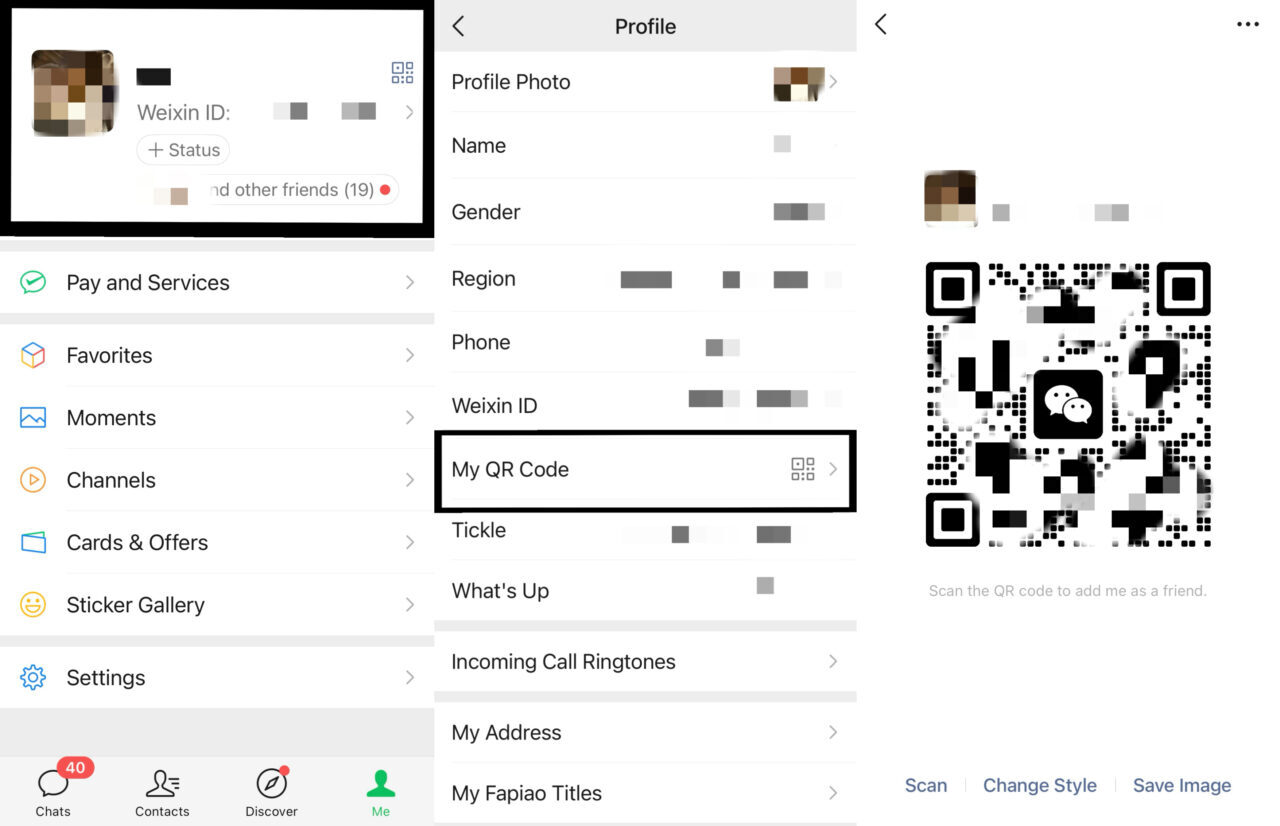
Set up your WeChat QR code
Getting your own WeChat QR code isn’t some techy nightmare. It actually takes just a few taps—no Chinese ID needed, no complicated setup. You download the app, log in, and... well, that’s kind of it.
WeChat works just fine with international numbers. Doesn’t matter if it’s a UK SIM or an Indian one. After signing up, go to the “Me” tab. It’s the one with your little avatar in the corner. Tap that, and you’ll land on your profile page. There’s your name, WeChat ID, maybe even your default profile photo if you haven’t changed it yet.
Now here’s the trick: tap your photo again, and look for “My QR Code.” That’s it. One click, and you’ve got your personal code ready. When someone scans it, they’re instantly shown an “Add Contact” screen with your name on it. It’s what people use at meetups, at train stations, even in food courts. The first time you try it, you’ll probably think—wait, that’s it?
You can even personalize it a little, if that’s your thing. In the top corner of the QR screen, there’s a “...” icon. Tap that and you can upload a background—maybe your travel blog logo, or a goofy selfie, or just a color you like. Some people add a job title or nickname below. It’s low-effort, but oddly satisfying. And it makes people remember you, especially if you’re bouncing between hostels or coworking spaces.
Once your code looks the way you like, hit “Save Image.” From there, it’s shareable however you want: WhatsApp, email, AirDrop, or even your business card. Some travelers even stick it in their Instagram bio so new friends don’t have to type anything. One image, and suddenly you’ve got a whole digital identity in your pocket. Feels kind of cool, honestly.
Sharing Your WeChat Code with Maximum Impact

Scan the QR code to order
Digital Ways to Share: Email, Social, and Web
You don’t always need to meet in person to share your WeChat code. A lot of people just save the image from their app and throw it into places where digital identity naturally lives—email signatures, LinkedIn bios, portfolio footers. It feels a bit like handing someone a virtual name card before they ask for it. Clean, quiet, and weirdly effective.
It’s surprisingly common among freelancers, especially those doing short-term gigs in China or hoping to stay in touch with clients after an event. You might see something like “Scan to connect on WeChat” with no hard pitch—just a code, sitting there like an open door. And people in China know what to do with it, so you don’t really need to explain.
Some take it a step further and make the image clickable. If you’re building a site or sending out emails, turning that code into a tap-to-add link feels smart. Tools like QR Code Monkey or even WeChat’s own short link generator help with that. No fuss, just another way to make it easier for people to reach you.
Offline Use: Cards, Posters, or Product Packaging
In physical spaces, a WeChat code is kind of like your social glue. At conferences, markets, or even workshops, people stick them on mini stands or lanyards. If you're handing out flyers, a bold QR code right on the front saves everyone the “how do I find you” talk.
Some foreigners doing business in China print theirs on product tags or price signs. It’s especially useful for handmade goods or street food—stuff that doesn’t come with a checkout page. Just make sure the code is high-contrast and printed well. Nothing worse than someone squinting at a fuzzy square that won’t scan.
For things like tutoring, local gigs, or classes, a printed code adds that small layer of trust. You're not just “that foreigner with a flyer”—you’re someone reachable. And if the paper gets passed around, the code keeps working. Feels old school, but still kinda genius.
Inside WeChat: Group Chats and Friend Circles
Once you're active in China, WeChat becomes your everything inbox. If you're joining a new expat chat or meeting locals at an event, just drop your code in the group. No need for an intro paragraph—just a quick “Hey, here’s my code if anyone wants to connect.” That usually does the trick.
Want to get broader reach? Try WeChat Moments. It’s like posting on your Facebook wall but a bit more targeted. A casual update like “In Shenzhen this week—hit me up if you're nearby!” plus your code can actually get responses. Locals love seeing foreigners use WeChat smoothly. Makes them more likely to message you.
One funny thing? People sometimes screenshot your code and forward it to someone else without asking. It’s not rude—it’s just how information moves. So yeah, don’t post anything too private. But if you want visibility? WeChat makes it easy to spread—like, really fast.
Solving Common Problems When Your WeChat Code Fails
Sometimes you’re standing there, pointing your phone at a QR code, and nothing happens. No vibration, no link, just awkward silence. Before panicking, it’s worth looking at the image itself. If it’s printed, is the paper creased or reflecting too much light? If it’s on a screen, maybe the code looks fuzzy or is cropped off the edge. People often don’t realize how picky scanners can be with poor resolution—it’s honestly the most common hiccup.
Now and then, it’s not the code—it’s your camera. A greasy fingerprint on the lens or dim restaurant lighting can mess up everything. Give the lens a quick wipe (with your shirt works, honestly), or move under a brighter light. Night markets and low-lit cafés are classic spots for this kind of glitch. If all else fails, flick on your flashlight—it’s a simple trick, but you’d be surprised how often it helps.
Another sneaky cause? A sleepy WeChat app. If it hasn’t been updated in a while, scanning can get glitchy. Go check the app store—there might be an update waiting. Same goes for your internet connection. Sometimes the scan goes through but nothing loads. That’s usually weak Wi-Fi talking. Try switching to data, or just wait a few seconds longer. In busy spots like train stations, even a good phone might lag. Feels annoying in the moment, but it’s rarely a deal-breaker.
And yeah, sometimes the code itself has expired. That happens with personal codes or mini programs that have session limits. If it’s from a friend, just ask for a fresh one. If it’s from a shop or event poster, maybe there’s a newer version somewhere—on their WeChat profile, maybe? Don’t assume you’re doing something wrong. QR codes aren’t perfect. Sometimes you just need to try a second one and, weirdly, it works.
Paying with WeChat Code as a Foreigner: Setup and Pitfalls
Setting Up WeChat Pay with a Foreign Card
So here’s the good news—you don’t actually need a Chinese bank account to use WeChat Pay anymore. That changed a while back. Now, most visitors can just link their Visa, MasterCard, or JCB card. But here’s where it gets a bit... fiddly. You open the WeChat app, tap on “Me,” then scroll to your Wallet—or sometimes it’s just under “Services.” You’ll spot “Add Bank Card.” Seems simple enough, right?
Then comes the paperwork part. You’re gonna need to punch in your card number, passport name, actual passport number, and an email address. It also asks for ID verification, and yeah—it wants a clear, uncropped passport photo. Blurry ones? They’ll just bounce it. It’s kinda strict here, so double-check spellings too. One letter off and the whole process might fail.
- Once that’s sorted, you can just go back, hit the “Scan” button, and aim it at the shop’s QR code. If they accept international WeChat Pay, it usually just… works. No PIN, no weird pop-ups. Kinda smooth, honestly—but only if your setup was done right.
Common Payment Issues and How You Can Fix Them
Alright, so let’s be honest—it doesn’t always go perfectly. Some shops, especially street food stalls or tiny souvenir booths, don’t take international-linked payments. You’ll scan the code, and nothing happens. Or worse, it says “unsupported payment.” Locals might not even know why. When in doubt, ask first: “WeChat Pay, international card OK?” It saves a bit of awkwardness. Carrying around 300–500 RMB in cash? Not a bad fallback.
Then there’s identity verification. If your passport upload was grainy, or you typed your name slightly wrong (like switching first and last name), WeChat might just reject it. And the error messages? Not always helpful. Switching to English in the app early on makes things less frustrating. Also, WeChat updates matter—old versions can randomly bug out.
And one more curveball: some mini programs—like metro passes or campus apps—just flat-out won’t work unless your account has a Chinese phone number. If you hit a dead end, try scanning the vendor’s general payment code instead. Or maybe switch to Meituan or even Alipay International. They’re good fallback options when WeChat says no for no clear reason.
Frequently Asked Questions (FAQs)
Q1: If I accidentally paid the wrong person by scanning a WeChat code, can I get a refund?
A: Depends who you sent it to. If it was a store—like a proper business account—you usually have a shot. The system logs the transaction, and you can request a refund through their page or customer service. But if it went to someone’s personal QR code? That’s trickier. There’s no “undo” button. You’d have to message them and hope they’re honest enough to send it back. So yeah—always glance at the name or preview before hitting send. Just takes two seconds.
Q2: Will the amount on a WeChat QR code show in RMB or my local currency?
A:Always RMB, no matter where you’re from. WeChat’s built for China, so the price tag shows in 元 by default. Your card might be in dollars, euros, rupees—it doesn’t matter. The app converts behind the scenes using the current exchange rate. You won’t really see your home currency until after the payment clears.
Q3: How do I know the exact amount I paid in my currency after scanning?
A: Once the payment’s done, just check the receipt. WeChat shows both amounts—the original RMB and what your card was charged in your currency. If you missed it, open the app, go to Me > Services > Transactions, and tap the one you want. It’s all there. Clean and simple.
Q4: Can I use Apple Pay or Google Pay inside WeChat for QR code payments?
A: Nope, not how it works. WeChat has its own system, totally separate from Apple Pay or Google Pay. Even if you use those at other terminals in China, they won’t help you scan and pay inside WeChat. You’ve gotta link your card directly to the app.
Q5: Can I use a screenshot of a QR code to pay later?
A:Depends on the type of code. Static codes—like those you see on donation jars or tip cards—usually still work from a screenshot. But if it’s a dynamic code (ones that change based on time or price), it might already be expired by the time you scan. Safer to scan it live when you can.